This conversation has been locked due to inactivity. Please create a new post.



This conversation has been locked due to inactivity. Please create a new post.
Hi everybody,
Is there any way to prevent the following behavior in AEM (AEM 6.5):
1) login and go to Sites console
2) select some page and click on Page Properties button. Page Properties form is loaded in the current browser tab
3) click on Cancel button inside Page Properties form
Actual behavior: Sites Console is opened in a new browser tab, and in the current browser tab Page Properties form is still present
Expected behavior: Sites Console should be opened in the current browser tab
The same behavior is present in Create Page wizard. By clicking Cancel button in the first step, Sites Console is opened in the new browser tab instead of the current one.
Solved! Go to Solution.
Views
Replies
Total Likes

Hi @dbasic
AEM will not add _target=blank attribute. Check the following
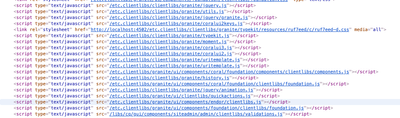
As cancel button is the only anchor tag on those two pages, might need to do debug deep.
-AG
Hi @dbasic ,
I am also using AEM 6.5.
I am not facing anything what you explained in your query. For me Sites Console is opening in the current browser tab after clicking on cancel button in both the cases.. Please check if you are clicking cancel button with ctrl.
Thanks,
Sandeep.
Views
Replies
Total Likes
Hi ,
I am not able to see any anchor tag in my instance .
Views
Replies
Total Likes
Hi Sandeep,
This is the markup rendered on my local instance:
Views
Replies
Total Likes
Views
Replies
Total Likes
Hi Sandeep, here it is
SP6 has been applied but this "issue" is present even before that. What's interesting is that on one of our test environments we do not have such "issue", ie. it works without opening new browser tabs. So, I'm wondering if it's somewhere a config for that ... ?
Views
Replies
Total Likes

Views
Replies
Total Likes

Hi @dbasic
AEM will not add _target=blank attribute. Check the following
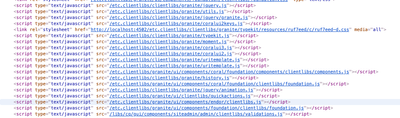
As cancel button is the only anchor tag on those two pages, might need to do debug deep.
-AG

Hello there!
Default OOTB behavior on a fresh 6.5 instance should actually be the way like you have described it. Never had any issues with it. Maybe you got some browser extensions for that? Have you also tried it with another user in the Incognito browser tab?
In general my advice would be to never customize functions like this since it might lead to a lot of issues also in conjunction with product updates. You should stay as close as possible to the OOTB behavior AEM-wise at least.
Greetings!

Views
Replies
Total Likes
Views
Likes
Replies
Views
Likes
Replies