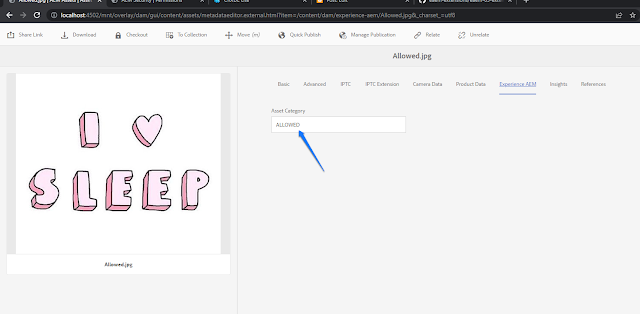
Abstract
Goal
In Assets, for dam-users group do NOT show jpg assets with metadata assetCategory is RESTRICTED, always show when assetCategory is ALLOWED and when assetCategory is missing/empty you may or may not want to show such assets( depending on admin having good day or bad day...) here is some authorization documentation
Solution
1) Add the assetCategory restriction apps.experienceaem.assets.core.acls.EAEMAssetCategoryRestriction
package apps.experienceaem.assets.core.acls;
import com.adobe.xfa.ut.StringUtils;
import org.apache.jackrabbit.JcrConstants;
import org.apache.jackrabbit.oak.api.PropertyState;
import org.apache.jackrabbit.oak.api.Tree;
import org.apache.jackrabbit.oak.api.Type;
import org.apache.jackrabbit.oak.spi.security.authorization.restriction.RestrictionPattern;
import org.slf4j.Logger;
import org.slf4j.LoggerFactory;
public class EAEMAssetCategoryRestriction implements RestrictionPattern {
private static final Logger log = LoggerFactory.getLogger(EAEMAssetCategoryRestriction.class);
private final String restrictedValue;
public static final String ASSET_CATEGORY = "assetCategory";
EAEMAssetCategoryRestriction(String restrictedValue) {
this.restrictedValue = restrictedValue;
}
public boolean matches(Tree tree, PropertyState propertyState) {
PropertyState property = tree.getChild(JcrConstants.JCR_CONTENT).getChild("metadata").getProperty(ASSET_CATEGORY);
if(property == null){
if(restrictedValue.equals("EMPTY")){
return true;
}
return false;
}
String value = property.getValue(Type.STRING);
if(restrictedValue.equals("EMPTY") && StringUtils.isEmpty(value)){
return true;
}
return restrictedValue.equalsIgnoreCase(value);
}
public boolean matches(String path) {
return false;
}
public boolean matches() {
return false;
}
}
Read Full Blog
Q&A
Please use this thread to ask the related questions.
Kautuk Sahni
