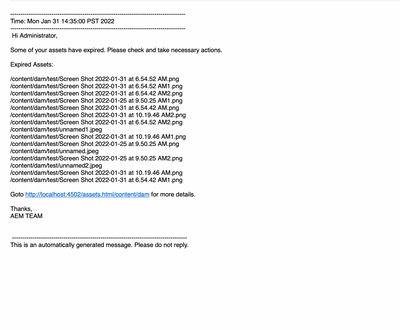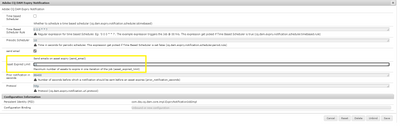AEM 6.5.10 : Asset Expiry Notification Job : Only 10 images are in email
- Mark as New
- Follow
- Mute
- Subscribe to RSS Feed
- Permalink
- Report
Hi Everyone - In AEM 6.5.10, we have configured Asset Expiry Notification job. In the email which we are receiving, there are only 10 image paths even though, for testing, we have configured 15 images to expire. We have tested this scenario multiple times and each time images included in the email vary ( although total images do not exceed 10). I want to understand if there is any specific configuration which we missing to include more than 10 images?
Views
Replies
Total Likes

- Mark as New
- Follow
- Mute
- Subscribe to RSS Feed
- Permalink
- Report
Can you check what is your limit configured in the below service?
- Mark as New
- Follow
- Mute
- Subscribe to RSS Feed
- Permalink
- Report
It is "10000000".

- Mark as New
- Follow
- Mute
- Subscribe to RSS Feed
- Permalink
- Report
Hi @mayanks21529814 ,
I did test and see it is working as expected. I verified in AEM 6.5.0. Try to create a new folder, upload 15 new images, and then expire them all and test.
Do not try using the old assets which are already present in your dam. The documentation says, the author who is uploading the image will get the email notification. Attached screenshot for reference.
- Mark as New
- Follow
- Mute
- Subscribe to RSS Feed
- Permalink
- Report
Hi Anish - Thank You for checking. Asset Expiry workflow sends 2 notifications, 1 is for assets which are going to get expired and second when assets expire. Email which you got was for assets which have expired. May be i was not very clear in my question, i am noticing issue for #1 which is notification for assets which are going to expire

- Mark as New
- Follow
- Mute
- Subscribe to RSS Feed
- Permalink
- Report
I am able to replicate this. Will check the issue today.
- Mark as New
- Follow
- Mute
- Subscribe to RSS Feed
- Permalink
- Report
Anish - Were you able to check on this issue?

- Mark as New
- Follow
- Mute
- Subscribe to RSS Feed
- Permalink
- Report
hi Mayank, Couldn't get time. I will be able to check this during the weekend.
- Mark as New
- Follow
- Mute
- Subscribe to RSS Feed
- Permalink
- Report
Hey @mayanks21529814
can you make the changes in Asset expiry Notification job as below
It seems that "Asset expiry limit" value is not configured correctly which is causing the issue.
- Mark as New
- Follow
- Mute
- Subscribe to RSS Feed
- Permalink
- Report
i have made it as large as "10000000" and as low as "20" but still i don't seem to get more than 10 asset paths in email.
- Mark as New
- Follow
- Mute
- Subscribe to RSS Feed
- Permalink
- Report
@mayanks21529814 setup the debug level logs at below path[0] and see what value you are getting for limit variable, it looks "asset expiry limit" variable value is not setting up as expected in your instance.
[0]
cq.dam.expiry.notification.scheduler
com.day.cq.dam.core.impl.ExpiryNotificationJobImpl
com.day.cq.search.impl.builder.QueryImpl
if you are not getting configured value correctly in the query, you should disable/enable the component in configuration and check if it works.
- Mark as New
- Follow
- Mute
- Subscribe to RSS Feed
- Permalink
- Report
Hi - Thank you for your suggesstion. I added debug log for classes you mentioned. I can see correct value coming in logs but that value has no significance (it seems) to number of records coming in email. Even if i set value as 5 and there are total 12 assets expiring i get an email with 10 assets. Here is the log details:
01.02.2022 10:35:06.965 *DEBUG* [sling-default-2-com.day.cq.dam.core.impl.ExpiryNotificationJobImpl] com.day.cq.search.impl.builder.QueryImpl executing query (URL):
daterange.property=jcr%3acontent%2fmetadata%2fprism%3aexpirationDate&daterange.upperBound=1643740506965&orderby=%40jcr%3acontent%2fmetadata%2fprism%3aexpirationDate&orderby.sort=DESC&p.guessTotal=true&p.limit=5&path=%2fcontent%2fdam&property=jcr%3acontent%2fcq%3alastReplicationAction&property.value=Activate&type=dam%3aAsset
01.02.2022 10:35:06.965 *DEBUG* [sling-default-2-com.day.cq.dam.core.impl.ExpiryNotificationJobImpl] com.day.cq.search.impl.builder.QueryImpl executing query (predicate tree):
ROOT=group: limit=5, guessTotal=true[
{daterange=daterange: property=jcr:content/metadata/prism:expirationDate, upperBound=1643740506965}
{orderby=orderby: orderby=@jcr:content/metadata/prism:expirationDate, sort=DESC}
{path=path: path=/content/dam}
{property=property: property=jcr:content/cq:lastReplicationAction, value=Activate}
{type=type: type=dam:Asset}
]
01.02.2022 10:35:06.966 *DEBUG* [sling-default-2-com.day.cq.dam.core.impl.ExpiryNotificationJobImpl] com.day.cq.search.impl.builder.QueryImpl xpath query: /jcr:root/content/dam//element(*, dam:Asset)[((jcr:content/metadata/@prism:expirationDate < xs:dateTime('2022-02-01T18:35:06.965Z')) and jcr:content/@cq:lastReplicationAction = 'Activate')] order by jcr:content/metadata/@prism:expirationDate descending
01.02.2022 10:35:06.968 *DEBUG* [sling-default-2-com.day.cq.dam.core.impl.ExpiryNotificationJobImpl] com.day.cq.search.impl.builder.QueryImpl xpath query creation took 2 ms
01.02.2022 10:35:06.968 *DEBUG* [sling-default-2-com.day.cq.dam.core.impl.ExpiryNotificationJobImpl] com.day.cq.search.impl.builder.QueryImpl >> xpath query result not counted because of 'p.guessTotal'
01.02.2022 10:35:06.969 *DEBUG* [sling-default-2-com.day.cq.dam.core.impl.ExpiryNotificationJobImpl] com.day.cq.search.impl.builder.QueryImpl entire query execution took 4 ms
01.02.2022 10:35:06.969 *DEBUG* [sling-default-2-com.day.cq.dam.core.impl.ExpiryNotificationJobImpl] com.day.cq.search.impl.builder.QueryImpl executing query (URL):
1_daterange.lowerBound=1643788800000&1_daterange.property=jcr%3acontent%2fmetadata%2fprism%3aexpirationDate&1_daterange.upperBound=1643826906965&path=%2fcontent%2fdam&type=dam%3aAsset
01.02.2022 10:35:06.969 *DEBUG* [sling-default-2-com.day.cq.dam.core.impl.ExpiryNotificationJobImpl] com.day.cq.search.impl.builder.QueryImpl executing query (predicate tree):
ROOT=group: [
{path=path: path=/content/dam}
{type=type: type=dam:Asset}
{1_daterange=daterange: property=jcr:content/metadata/prism:expirationDate, lowerBound=1643788800000, upperBound=1643826906965}
]
01.02.2022 10:35:06.970 *DEBUG* [sling-default-2-com.day.cq.dam.core.impl.ExpiryNotificationJobImpl] com.day.cq.search.impl.builder.QueryImpl xpath query: /jcr:root/content/dam//element(*, dam:Asset)[((jcr:content/metadata/@prism:expirationDate > xs:dateTime('2022-02-02T08:00:00.000Z') and jcr:content/metadata/@prism:expirationDate < xs:dateTime('2022-02-02T18:35:06.965Z')))]
01.02.2022 10:35:06.970 *DEBUG* [sling-default-2-com.day.cq.dam.core.impl.ExpiryNotificationJobImpl] com.day.cq.search.impl.builder.QueryImpl xpath query creation took 0 ms
01.02.2022 10:35:06.975 *DEBUG* [sling-default-2-com.day.cq.dam.core.impl.ExpiryNotificationJobImpl] com.day.cq.search.impl.builder.QueryImpl >> xpath query returned 12 results (getSize)
01.02.2022 10:35:06.978 *DEBUG* [sling-default-2-com.day.cq.dam.core.impl.ExpiryNotificationJobImpl] com.day.cq.search.impl.builder.QueryImpl entire query execution took 9 ms
01.02.2022 10:35:06.978 *DEBUG* [sling-default-2-com.day.cq.dam.core.impl.ExpiryNotificationJobImpl] com.day.cq.search.impl.builder.QueryImpl executing query (URL):
- Mark as New
- Follow
- Mute
- Subscribe to RSS Feed
- Permalink
- Report
@mayanks21529814 Did you get a chance to disable/enable the ExpiryNotificationJobImpl component?
Install AEM vanilla instance in your local and see if you can reproduce the issue and share the steps please to reproduce the issue. and if you are able to reproduce the issue in aem vanilla instance you shoud raise a day care ticket to Adobe.
Views
Likes
Replies
Views
Likes
Replies
Views
Likes
Replies
Views
Likes
Replies