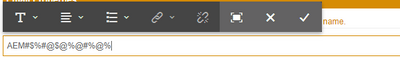AEM 6.4 SP7 - RTE Inline Editor Listener- Touch UI
- Mark as New
- Follow
- Mute
- Subscribe to RSS Feed
- Permalink
- Report
We are using AEM 6.4 SP7
I have a Text component , when author enters data using inline editor.
If data contains some special characters I want to prevent saving data to "crx" .
So I thought of go with listeners approach.
Once author click on save(check symbol) how to take listener control.
Can anyone please give some idea how to achieve this?
Solved! Go to Solution.
Views
Replies
Total Likes

- Mark as New
- Follow
- Mute
- Subscribe to RSS Feed
- Permalink
- Report
Hello @dhanubrp
Touch UI events handling is described here https://helpx.adobe.com/experience-manager/using/creating-touchui-events.html
The "inline-edit-finish" event is what you are looking for:
$document.on("inline-edit-finish", function (event) {
alert("inside inline-edit-finish");
});
Example of usage of the mentioned event can be found here http://experience-aem.blogspot.com/2016/07/aem-62-rich-text-editor-inplace-editing-perform-spellchec...
Regards

- Mark as New
- Follow
- Mute
- Subscribe to RSS Feed
- Permalink
- Report
I am not able to find any cq dialog events but you can use
$('.coral-Button.coral-Button--quiet.rte-toolbar-item[data-action="control#save"]').click(function(e){
console.log("clicked");
});
If you want to restrict user to enter invalid input then you must disabled inline editor and force user to edit using normal dialog and there you can easily write validations.
Arun Patidar


- Mark as New
- Follow
- Mute
- Subscribe to RSS Feed
- Permalink
- Report
Hello @dhanubrp
Touch UI events handling is described here https://helpx.adobe.com/experience-manager/using/creating-touchui-events.html
The "inline-edit-finish" event is what you are looking for:
$document.on("inline-edit-finish", function (event) {
alert("inside inline-edit-finish");
});
Example of usage of the mentioned event can be found here http://experience-aem.blogspot.com/2016/07/aem-62-rich-text-editor-inplace-editing-perform-spellchec...
Regards
- Mark as New
- Follow
- Mute
- Subscribe to RSS Feed
- Permalink
- Report
Kautuk Sahni

Views
Replies
Total Likes