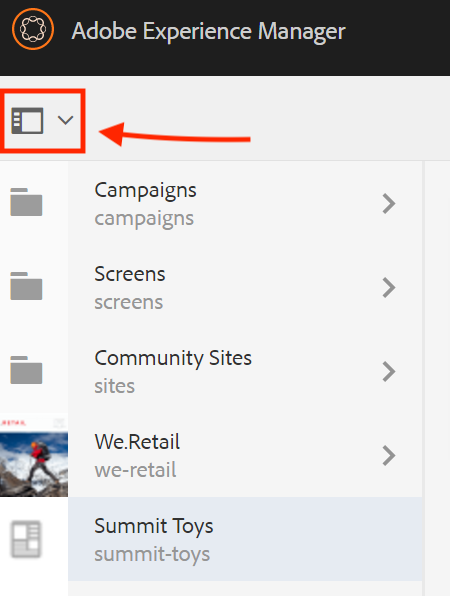AEM 6.2 - Apply render conditions on a Rail Menu
- Mark as New
- Follow
- Mute
- Subscribe to RSS Feed
- Permalink
- Report
Hi everyone,
I created a custom render condition to hide several elements of the DAM for specific users but it seems that is not working for this kind of button. Is it possible to hide this rail menu thanks to a render condition or thanks to another way?
Regards,
Valentin
Views
Replies
Total Likes
- Mark as New
- Follow
- Mute
- Subscribe to RSS Feed
- Permalink
- Report
Please point to the AEM documentation that guided you through this so the community can try and reproduce this issue. Without knowing what use case you are tyring to implement, its hard for the community to guide you through this. Also - I want to determine if this is a valid AEM use case and therefore documented.
Views
Replies
Total Likes
- Mark as New
- Follow
- Mute
- Subscribe to RSS Feed
- Permalink
- Report
I used this sample of code GitHub - scrupulo/group-member-render-condition: For AEM 6.1 and above. Adds a render condition to b... to create my own render conditions who allows me to hide some buttons for specifics group of users. The use case is very simple : when an user is logged in the DAM, he should see or not this button depending of the group of which he belongs. In this case, the left rail menu what i added, should not appear.
Views
Replies
Total Likes
- Mark as New
- Follow
- Mute
- Subscribe to RSS Feed
- Permalink
- Report
That is more helpful in determining what you are trying to do. If you ran this code as it- does it work for you?
Views
Replies
Total Likes
- Mark as New
- Follow
- Mute
- Subscribe to RSS Feed
- Permalink
- Report
At first, though this was an Adobe Github.
This code was written by an outside person. I recommend contacting them directly if you have questions about this code.
Views
Replies
Total Likes
- Mark as New
- Follow
- Mute
- Subscribe to RSS Feed
- Permalink
- Report
Yeah i will try to reach the author.
But in case that the render condition could not be applied to this kind of object, is there an another way to hide this menu for specific users ?
Views
Replies
Total Likes
- Mark as New
- Follow
- Mute
- Subscribe to RSS Feed
- Permalink
- Report
I am not aware of any other docs, demos. webinars, etc that show how to dynamically modify the AEM Admin UI to modify controls - other then -- Customizing the Consoles
Views
Replies
Total Likes
Views
Likes
Replies