Solved
Adding Lottie Files easy in AEM
Hi!
Is there some easy and good way to adding lottie files in Adobe Experience Manager?
Hi!
Is there some easy and good way to adding lottie files in Adobe Experience Manager?
Lottie files are nothing but the JSON files which will be loaded in your JS code. So create a separate folder called lottie in the same location where you have resources and then load the JSON file into it. Now refer these files in the JS as needed. Please see the screenshot below with the file system.
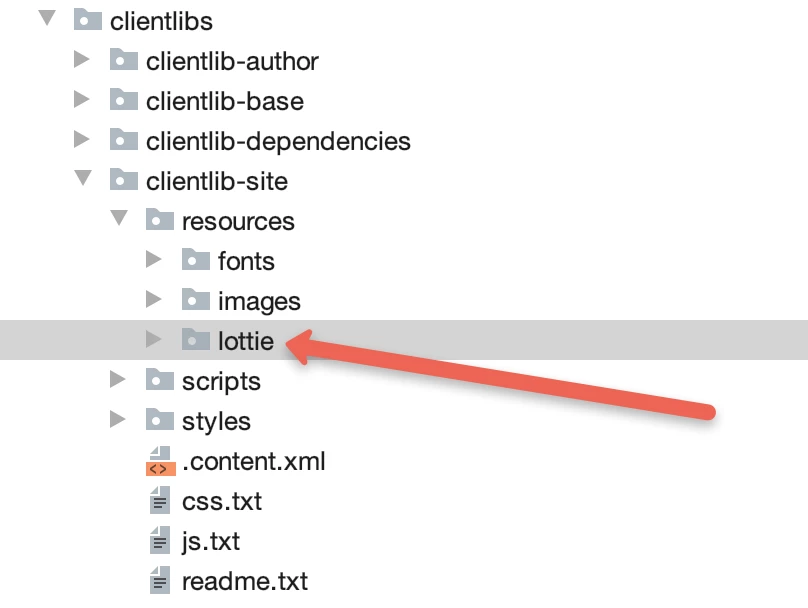
Thanks!
Enter your E-mail address. We'll send you an e-mail with instructions to reset your password.