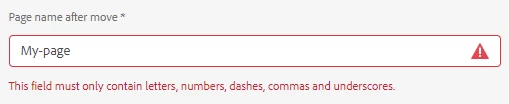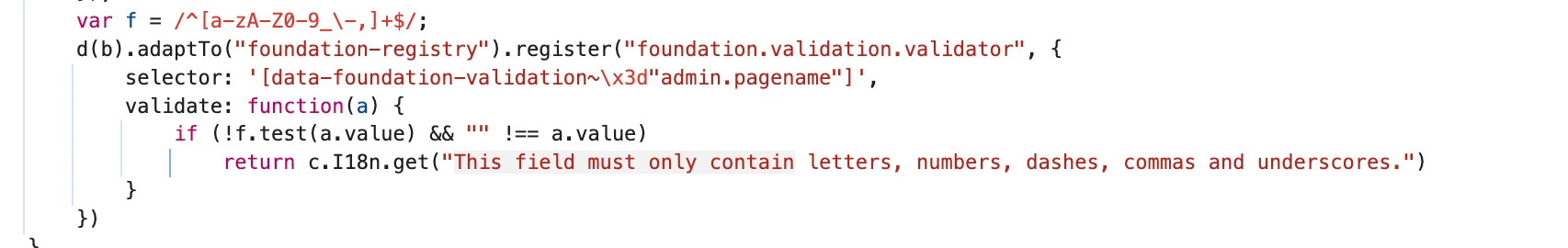Add extra validation to "Page name after move" field
I'd like to only allow lowercase letters to this field. Is there a way add this or change the validation regular expression?
The field has some validation, but I can't find where this is set.
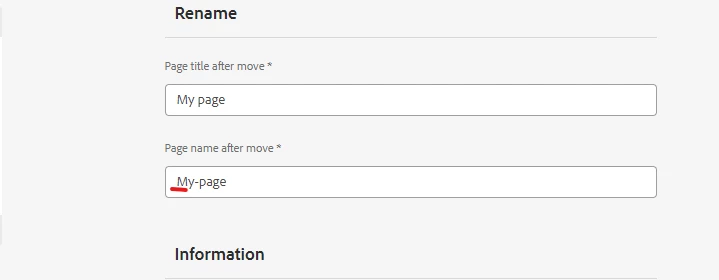
The field checks on spaces and wierd characters, but not uppercase letters.