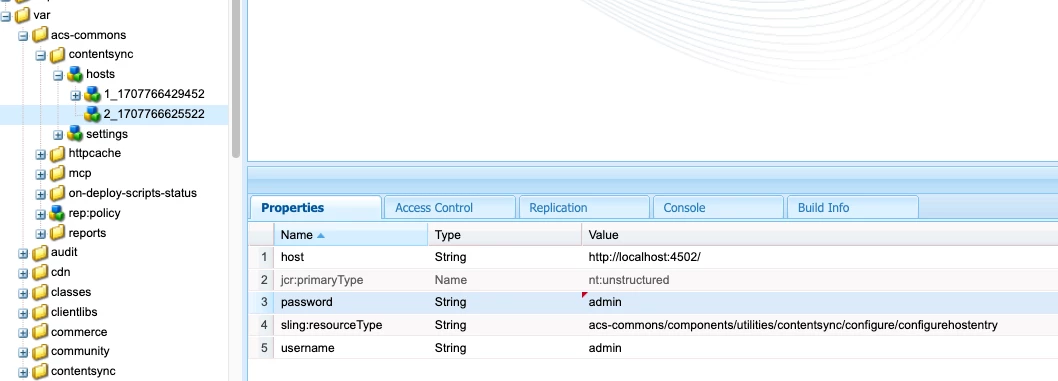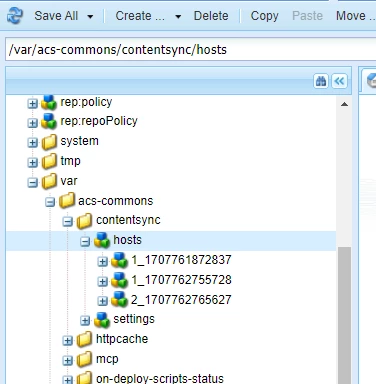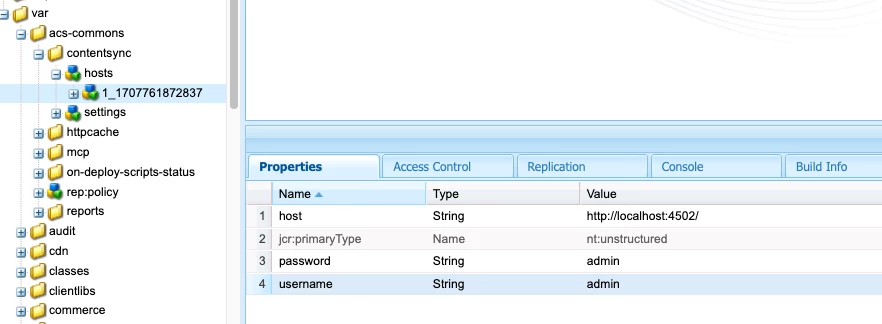ACS Commons Content Sync Host Error
I'm trying to implement Content Sync with ACS Commons but adding Host in UI is throwing an error. I tried it in local, dev and stage. Same error in all environments. I'm on 6.5.19. I did follow this guide to setup content sync.
When I add host detail here.
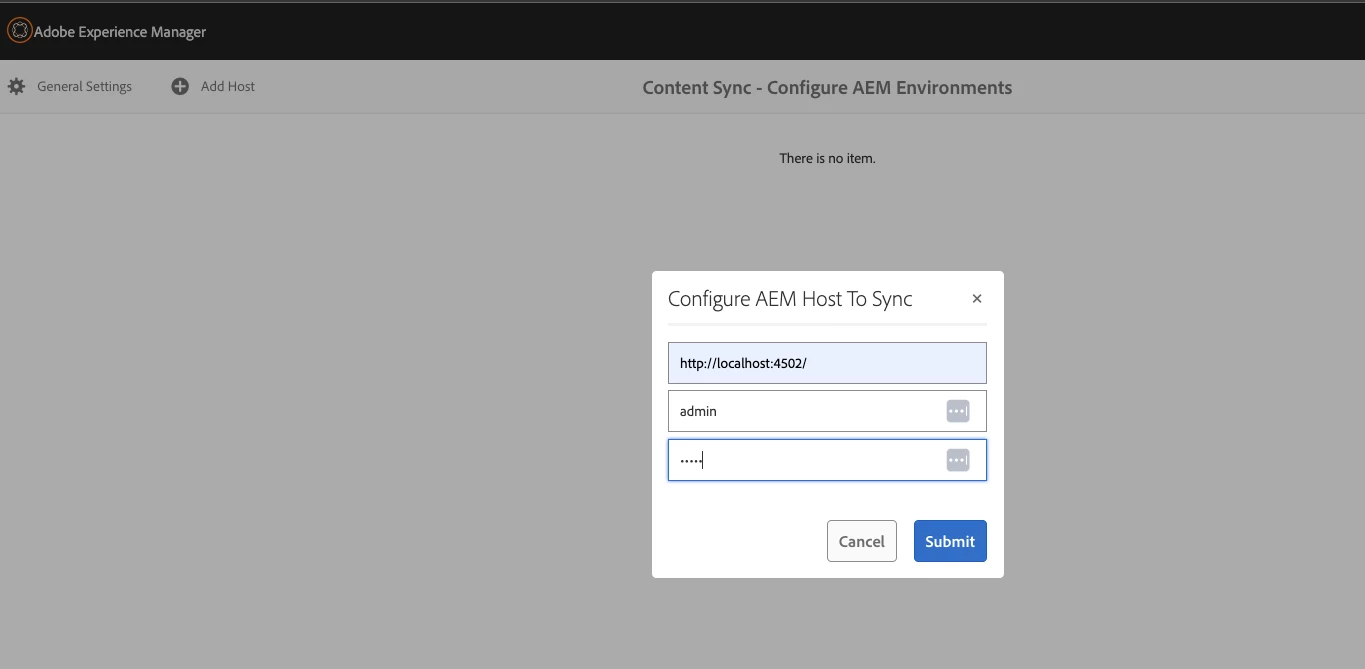
Throwing this error
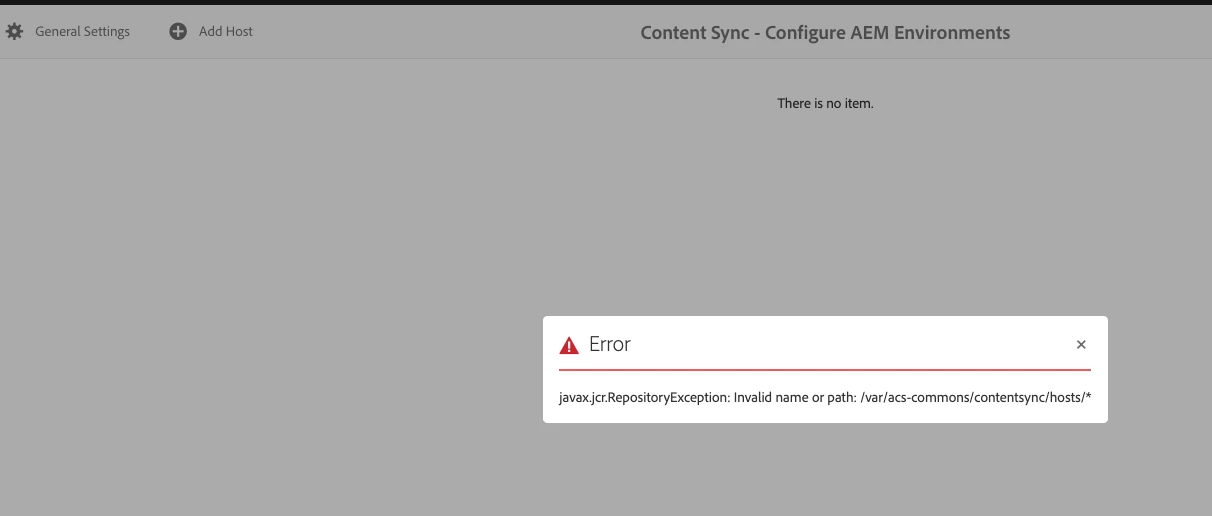
also seeing this error in log.

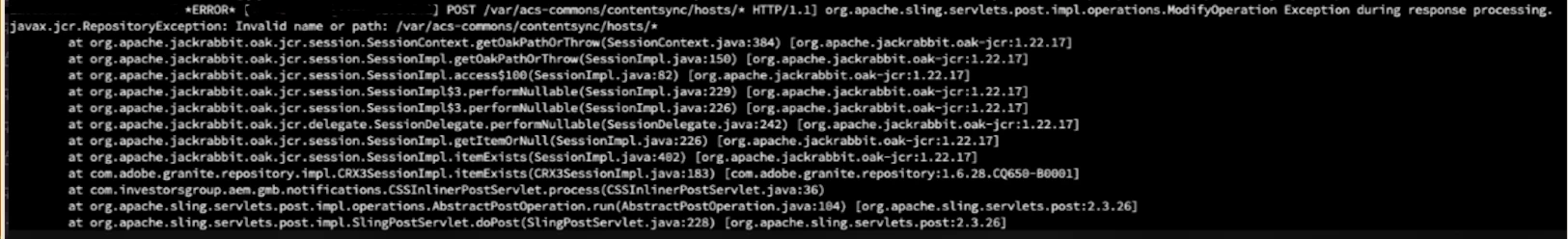
has anyone seeing this error before. I checked the user permission as well. I have content read permission
.