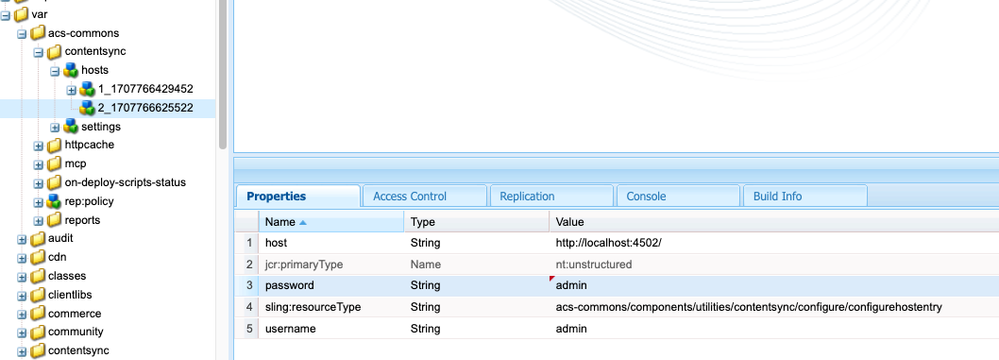ACS Commons Content Sync Host Error
- Mark as New
- Follow
- Mute
- Subscribe to RSS Feed
- Permalink
- Report
I'm trying to implement Content Sync with ACS Commons but adding Host in UI is throwing an error. I tried it in local, dev and stage. Same error in all environments. I'm on 6.5.19. I did follow this guide to setup content sync.
When I add host detail here.
Throwing this error
also seeing this error in log.
has anyone seeing this error before. I checked the user permission as well. I have content read permission
.
Solved! Go to Solution.
Topics help categorize Community content and increase your ability to discover relevant content.
Views
Replies
Total Likes
- Mark as New
- Follow
- Mute
- Subscribe to RSS Feed
- Permalink
- Report
If anyone have this issue in future. It's related to custom code. The workaround I figured out is to manually add host in CRX to test if it works. These are the properties you need to create under "/var/acs-commons/contentsync/hosts".

- Mark as New
- Follow
- Mute
- Subscribe to RSS Feed
- Permalink
- Report
Not getting this issue with 6.5.19.0 vanilla instance having https://acs-aem-commons-ui.content-6.3.8.zip/. Able to create host config. Check var node permission once.
Below path must get create post host name creation
Try one creating new instance, installing ACS commons package and create hostname and deploy project code on top of that.
- Mark as New
- Follow
- Mute
- Subscribe to RSS Feed
- Permalink
- Report
@Imran__Khan can you share the screenshot of the host node (Put dummy data as host placeholder). I can try to manually create host user node. I tried but it didn't work. Maybe I have incorrect Properties.
By the way I read your blogs on Medium. Very informative.

- Mark as New
- Follow
- Mute
- Subscribe to RSS Feed
- Permalink
- Report
Please find below link to download zip file. Copy the content/file from zip to code base as it will allow you to directly install through /crx/packmgr
https://javadoubts.com/wp-content/uploads/2024/02/content-sync.zip
- Mark as New
- Follow
- Mute
- Subscribe to RSS Feed
- Permalink
- Report
If anyone have this issue in future. It's related to custom code. The workaround I figured out is to manually add host in CRX to test if it works. These are the properties you need to create under "/var/acs-commons/contentsync/hosts".
Views
Likes
Replies
Views
Likes
Replies