Delivered
Asset Reports - Validation constraint message on Date Fields appears only after bypassing the condition
| Request for Feature Enhancement (RFE) Summary: | When generating a report on Assets, it is possible to bypass the add details(2/3) step without supplying a date range. However, the validation constraint message only appears after proceeding to the final step(3/3) and creating the report. Ideally, the constraint violation message should appear on the same page as soon as the condition is violated. |
| Use-case: | |
| Current/Experienced Behavior: | Steps to reproduce: 1. Navigate to AEM Tools> Assets > Reports 2. Click on 'Create' button on right hand top corner. 3. Select any Type of report and click Next 4. On Add Details screen "/ui#/aem/mnt/overlay/dam/gui/content/reports/createreportwizard.html" add required field without choosing any values under 'Adjust Date' click on Next and then create report An error message 'Date Field Error' popup is shown |
| Improved/Expected Behavior: | Ideally, the constraint violation message should appear on the same page as soon as the condition is violated. |
| Environment Details (AEM version/service pack, any other specifics if applicable): | AEM 6.5 , AEMaaCS |
| Customer-name/Organization name: | |
| Screenshot (if applicable): | 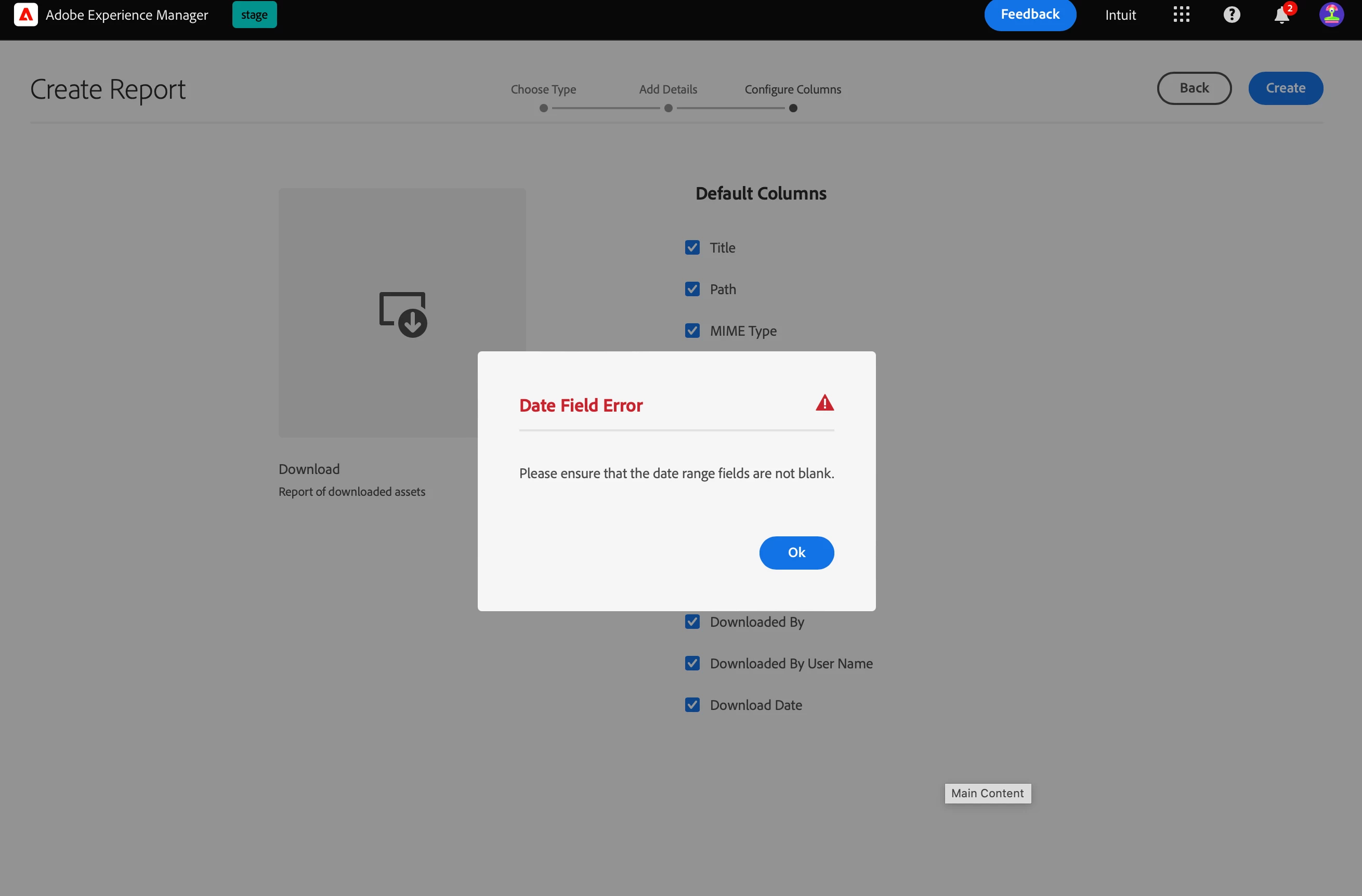 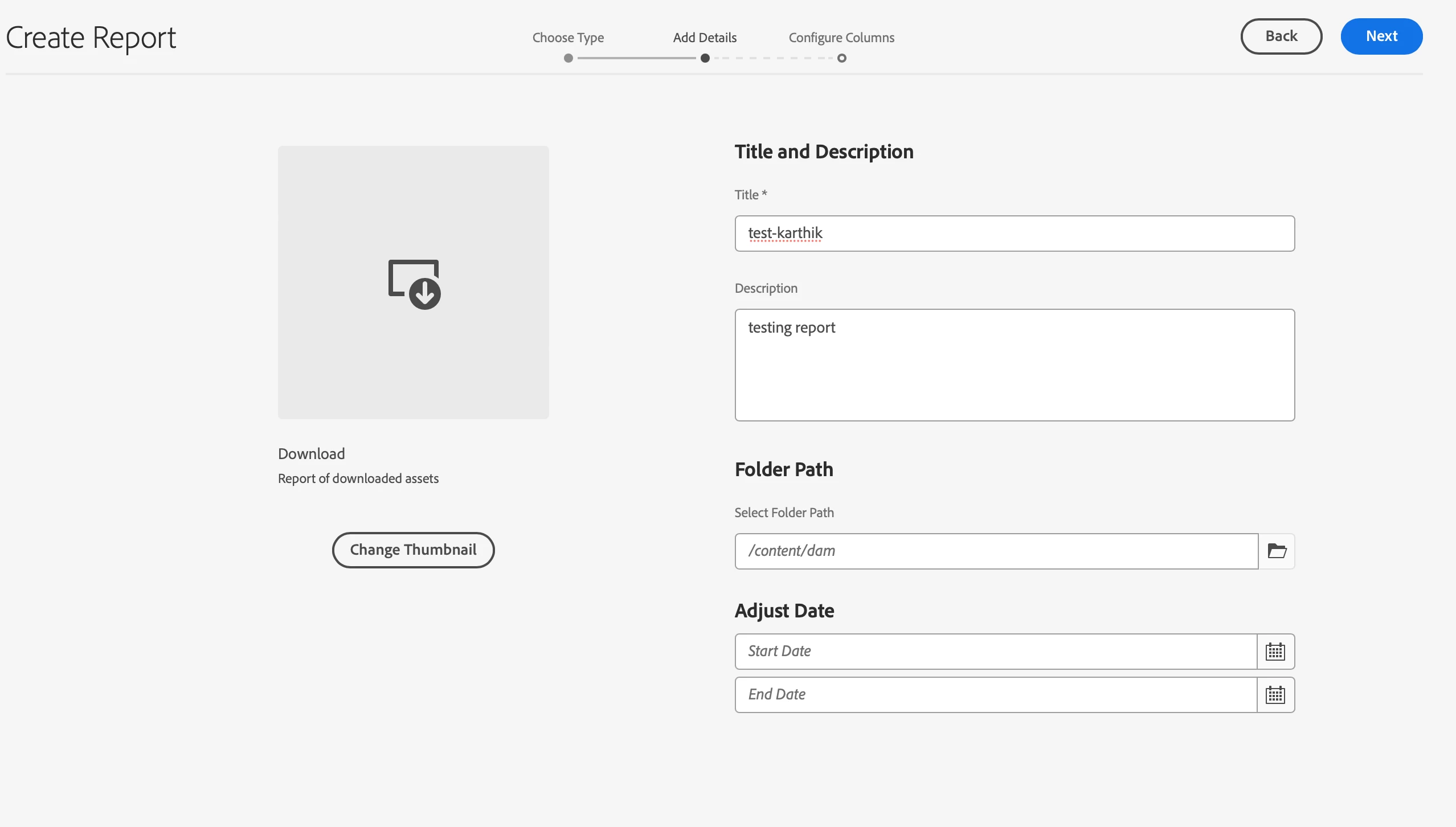
|
| Code package (if applicable): |