Hello,
I am building an Interactive Communications (Print) solution using a manual hand-crafted Form Model in AEM Forms 6.4. The document makes use of a layout fragment I created in Designer. When JSON data is pushed into the letter during preview there are comma's being added to any number value over 999. This appears to be converting values to strings and therefore breaking calculations. I see this issue with both Float and Integer data types.
Fixes I have tried:
- a script in the layout fragment that strips out the comma. (This works when testing from Designer but does not when preview correspondence)
- set the data pattern in the layout fragment to include commas.
The following image shows calcs working fine with values less than 1000 but as soon as the value is higher than 999 a mysterious format is applied that breaks the display pattern and any scripts.
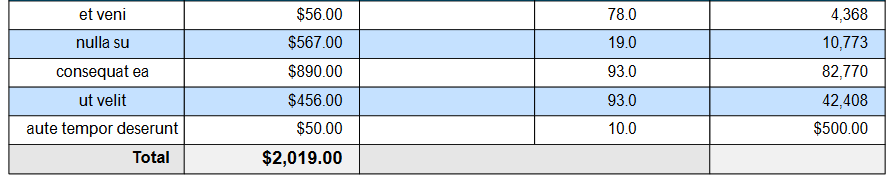
If anyone (especially Tundra Steve) has a thought on this let me know,
Peter L