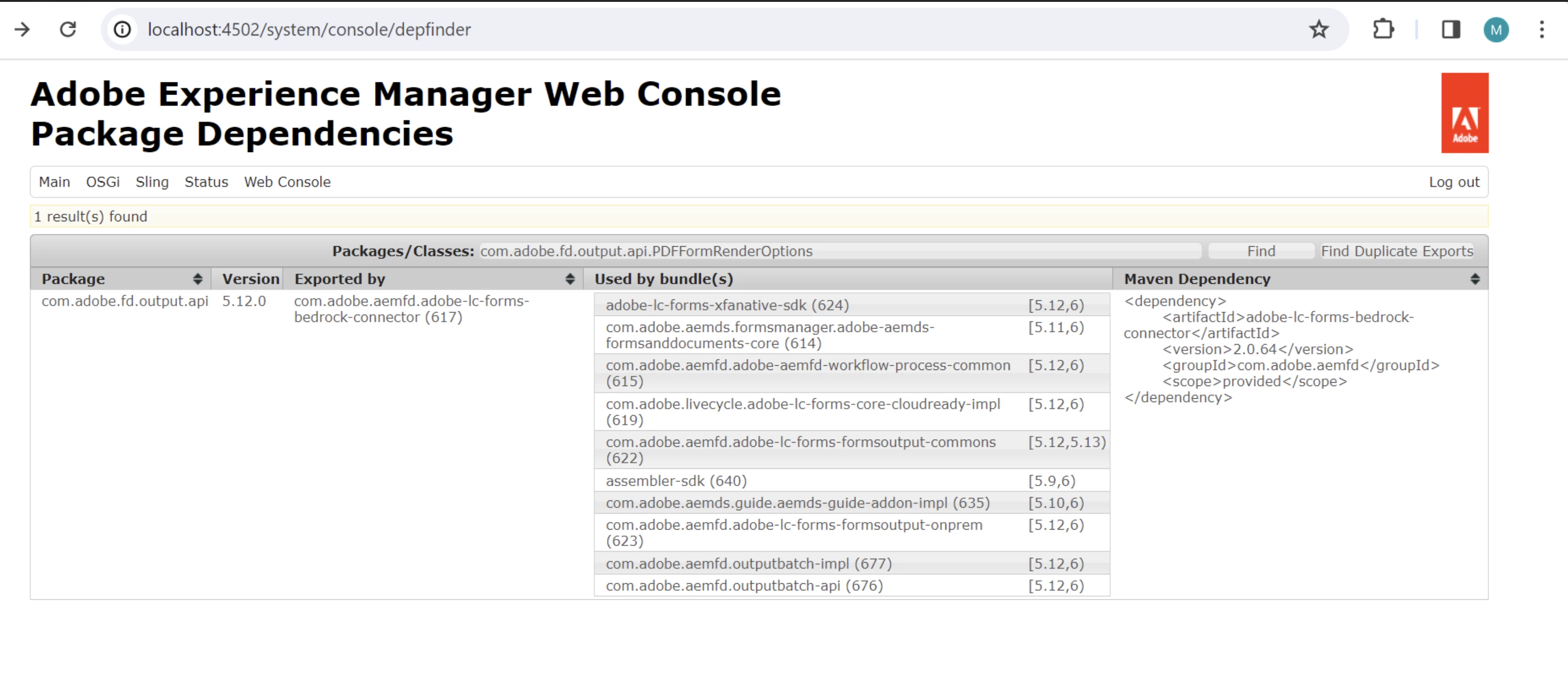import com.adobe.fd.output.api.OutputService is not resolving in Java file (AEMaaCS Local SDK)
I've added the following Maven dependency to both the parent POM and the core POM. Now, I'm attempting to utilize this service within an AEM servlet by importing com.adobe.fd.output.api.OutputService. However, Eclipse is unable to resolve or import this package.
I'm on AEMaaCS Local SDK.
<dependency>
<groupId>com.adobe.aemfd</groupId>
<artifactId>aemfd-client-sdk</artifactId>
<version>6.3.0</version>
<scope>provided</scope>
</dependency>