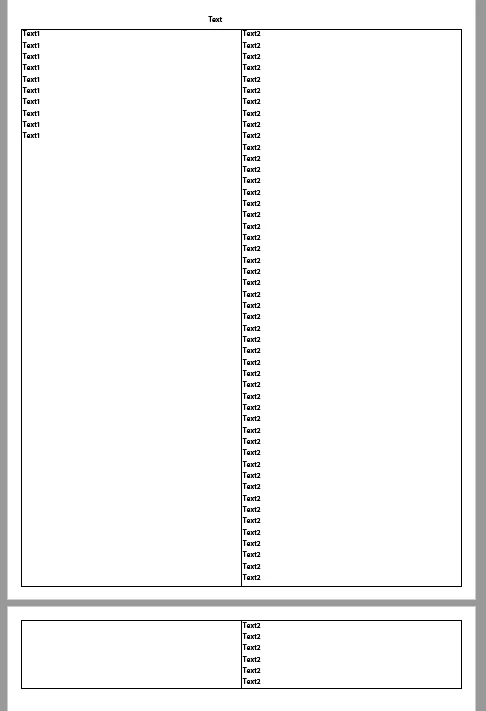Flowed Forms/Dynamic Tables Problem
I have an Adobe form I am developing in AEM. In the form I have three subforms. The first is just a header and is not flowed. The next two are flowed forms that sit side by side on the page. In the respective subforms I have tables that are dynamic. I can add and delete table rows with out issue. What happens is that when table 1 reaches the bottom of Page 1, table 2 skips down to Page 2 instead of staying on Page 1 next to table 1. All subforms are within a 'master' subform that is flowed. All forms, tables, fields allow page breaks with in content. Pagination is set to Place in the only content area (Main) and After continue filling parent.