AEM Headless Tutorial - React App | AEM Community Blog Seeding
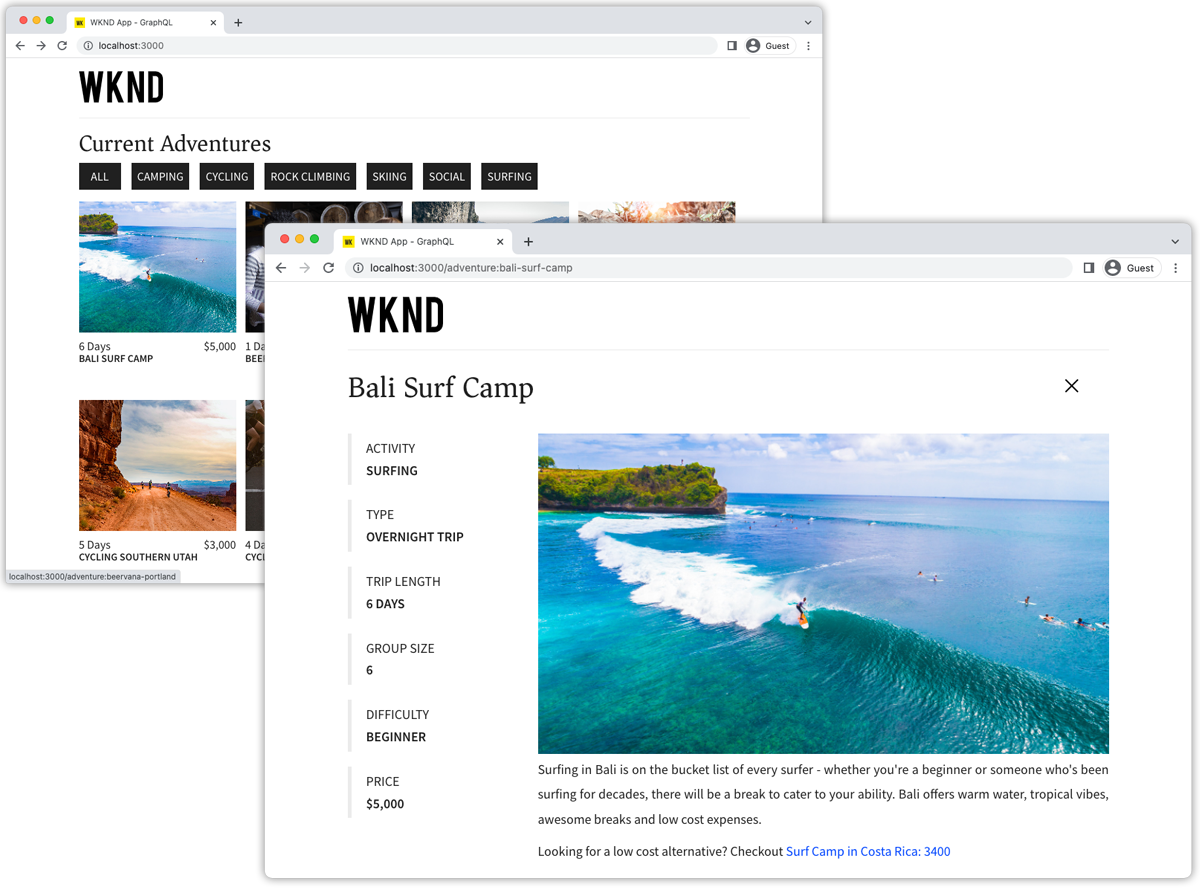
AEM Headless Tutorial - React App by Adobe Docs
Abstract
Example applications are a great way to explore the headless capabilities of Adobe Experience Manager (AEM). This React application demonstrates how to query content using AEM’s GraphQL APIs using persisted queries. The AEM Headless Client for JavaScript is used to execute the GraphQL persisted queries that power the app. React app with AEM Headless View the source code on GitHub A full step by step tutorial describing how this React app was build is available. Prerequisites The following tools should be installed locally: JDK 11 Node.js v10+ npm 6+ Git AEM requirements The React application works with the following AEM deployment options. All deployments requires the WKND Site v2.0.0+ to be installed. AEM as a Cloud Service Local set up using the AEM Cloud Service SDK AEM 6.5 SP13+ QuickStart The React application is designed to connect to an AEM Publish environment, however it can source content from AEM Author if authentication is provided in the React application’s configuration. How to use Clone the adobbe/aem-guides-wknd-graphql repository: $ git clone git@github.com:adobe/aem-guides-wknd-graphql.git Edit the aem-guides-wknd-graphql/react-app/.env.development file and set REACT_APP_HOST_URI to point at your target AEM. Update the authentication method if connecting to an author instance. # Server namespace REACT_APP_HOST_URI=http://localhost:4503 #AUTH (Choose one method) # Authentication methods: 'service-token', 'dev-token', 'basic' or leave blank to use no authentication REACT_APP_AUTH_METHOD=basic # For Bearer auth, use DEV token (dev-token) from Cloud console REACT_APP_DEV_TOKEN=dev-token # For Service toke auth, provide path to service token file (download file from Cloud console) REACT_APP_SERVICE_TOKEN=auth/service-token.json # For Basic auth, use AEM ['user','pass'] pair (eg for Local AEM Author instance) REACT_APP_BASIC_AUTH_USER=admin REACT_APP_BASIC_AUTH_PASS=admin
Read Full Blog
AEM Headless Tutorial - React App
Q&A
Please use this thread to ask the related questions.

