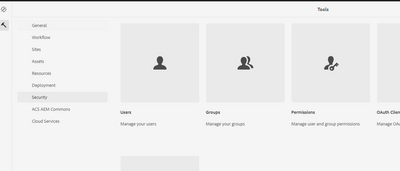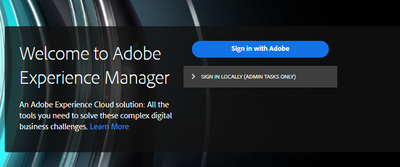Querybuilder API with AEMaaCS
- Mark as New
- Follow
- Mute
- Subscribe to RSS Feed
- Permalink
- Report
Hello-
I'm using the Querybuilder API to retrieve my AEM sites pages filtering with the path query parameter. I'm wondering if the Querybuilder API is also available for the cloud version, AEMaaCS. I am aware of the headless ability but I'm not able to follow the documentation on a simple endpoint like Querybuilder to get this same data for AEMaaCS.
Solved! Go to Solution.
Views
Replies
Total Likes

- Mark as New
- Follow
- Mute
- Subscribe to RSS Feed
- Permalink
- Report
@adwilliams it is a normal way of creating a local user with in environment.
create local user from security--->users
And set permissions to that local user in permissions tab
you can try login from SIGN IN LOCALLY

- Mark as New
- Follow
- Mute
- Subscribe to RSS Feed
- Permalink
- Report
@adwilliams May be i am unable to understand the question here but i am able to run the query builder in AEMaaCS. but it will return only the JSON structure you can change the query parameters and update the query.
http://<AEMCS-URL>/bin/querybuilder.json?type=cq:Page&path=/content&limits=-1
- Mark as New
- Follow
- Mute
- Subscribe to RSS Feed
- Permalink
- Report
Hi @Jagadeesh_Prakash ,
I'm asking specifically because the two documentation pages mentioned different authentication methods.
For AEMaaCS it seems we need JWT today and will require OAuth in the future versus for Querybuilder for a Cloud SDK just uses basic authentication.

- Mark as New
- Follow
- Mute
- Subscribe to RSS Feed
- Permalink
- Report
@adwilliams Insted of generating JWT token. You can have a local user created in AEMaaCS environment and give him all necessary access and use that users for basic authentication.
- Mark as New
- Follow
- Mute
- Subscribe to RSS Feed
- Permalink
- Report
Thank you! do you have instructions on how to make a local user for AEMaaCS?

- Mark as New
- Follow
- Mute
- Subscribe to RSS Feed
- Permalink
- Report
@adwilliams it is a normal way of creating a local user with in environment.
create local user from security--->users
And set permissions to that local user in permissions tab
you can try login from SIGN IN LOCALLY