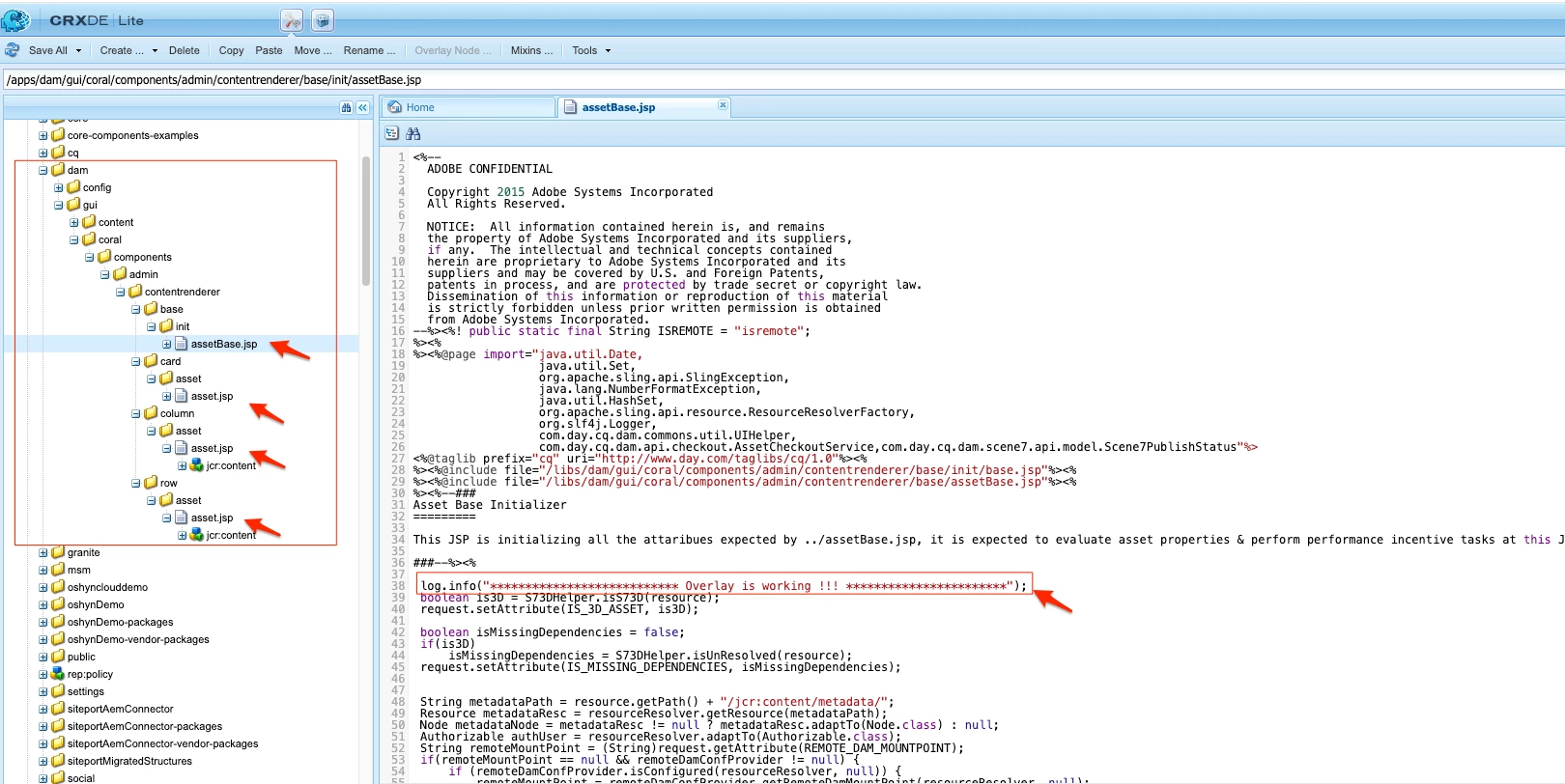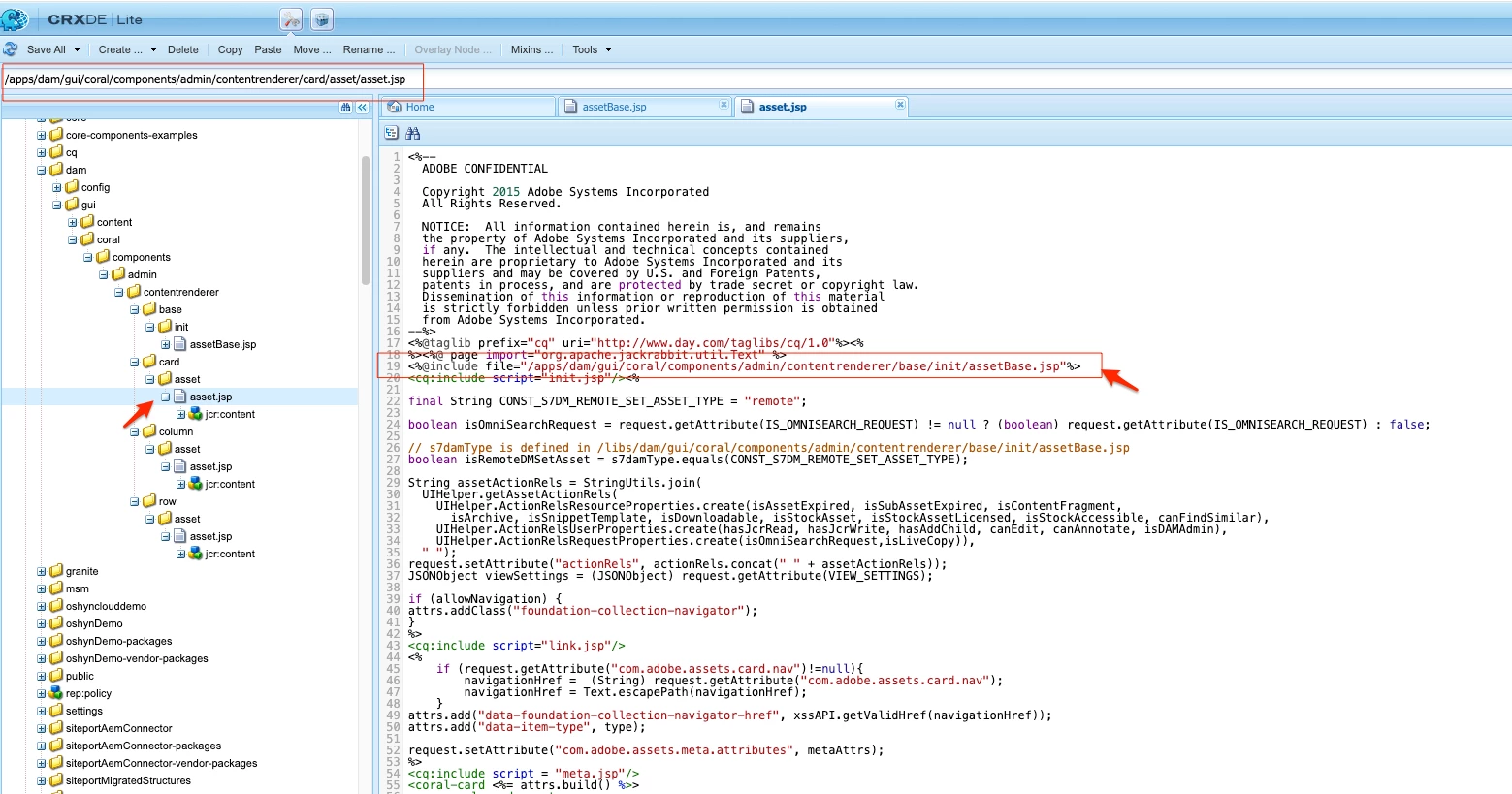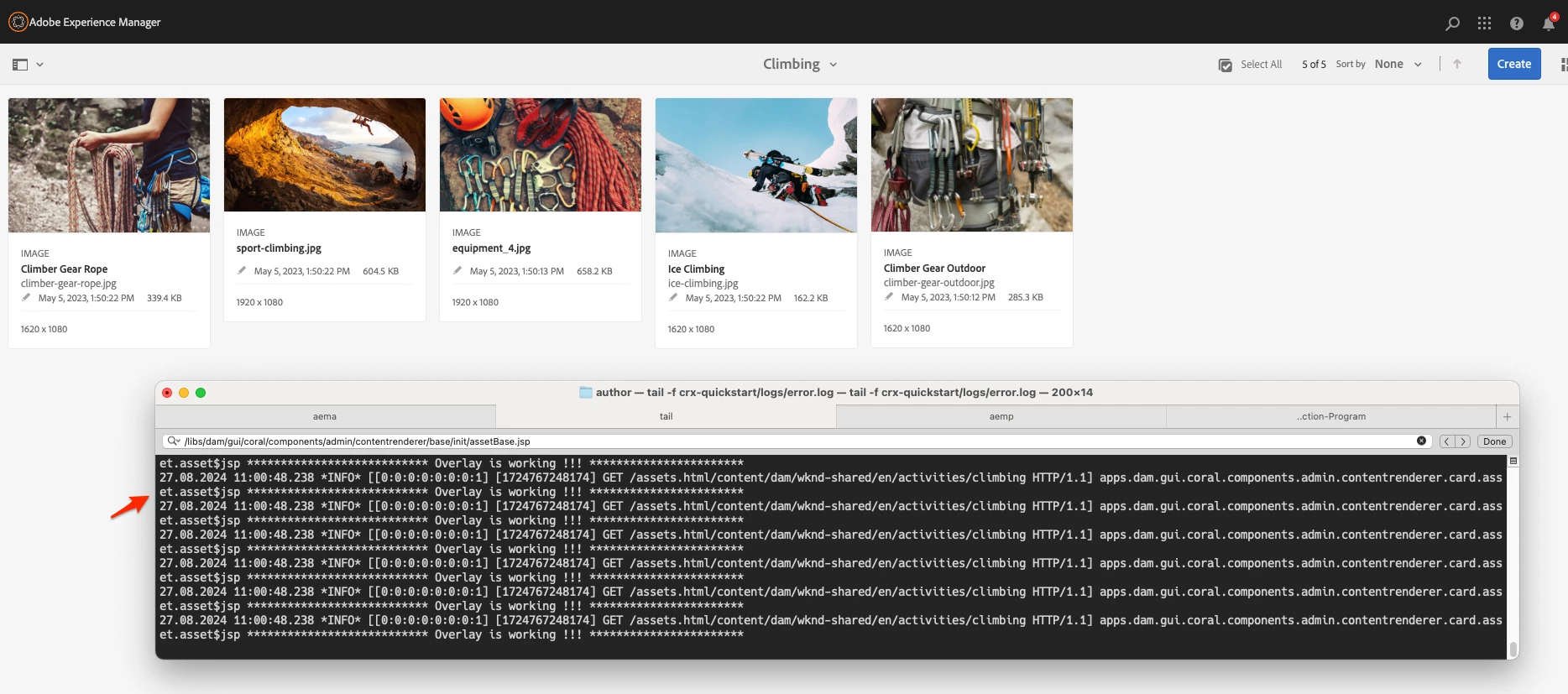Hi @jerinraj5555
Please confirm these things :
the overlay path exactly mirrors the path in /libs. The file structure in /apps must exactly match the one in /libs to successfully override the JSP file.
- Original file:
/libs/dam/gui/coral/components/admin/contentrenderer/base/init/assetBase.jsp
Overlayed file: /apps/dam/gui/coral/components/admin/contentrenderer/base/init/assetBase.jsp
Ensure that the permissions for the /apps folder are set correctly. Sometimes AEM security restrictions prevent certain files in /apps from being used. You can check and adjust permissions in the CRX repository to ensure that your overlay is access.
If you're using a dispatcher, it might be caching the JSP from /libs. Clear the dispatcher cache to ensure it's picking up the latest version from /apps.
Verify if the overlay is dependent on a sling
or other inherited components. If the original file in /libs is included via a resource type, it might bypass your overlay.
- Check the
sling:resourceSuperType property on the component you're trying to overlay.
- Ensure there’s no fallback logic implemented in the component to use the original file
Check the error and debug logs (/crx-quickstart/logs/error.log and /crx-quickstart/logs/request.log) for any warnings or errors related to the JSP rendering. It might provide clues if AEM is having issues with your overlay.
Let me know if its worked or not !
Thanks