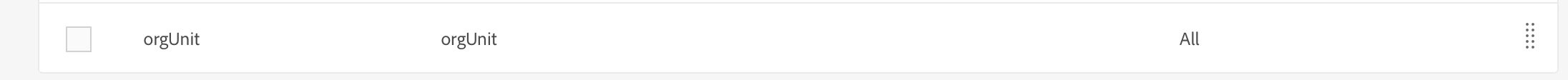Trouble Updating Organizational Unit During New Import Workflow
I have been working on a new data import in to a custom table and each record needs to have an Org Unit assigned to it. I have followed the steps outlined by @florentlb on this post https://experienceleaguecommunities.adobe.com/t5/adobe-campaign-standard/move-subscription-profiles-into-geo-and-org-unit/qaq-p/280003 and yet, still continue to run in to issues.
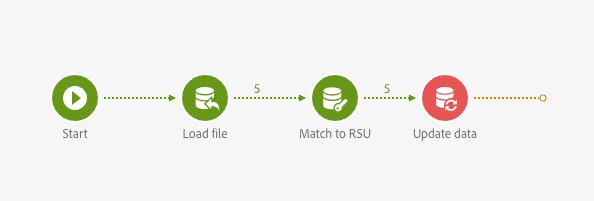
I have an Org Unit set up of "ccHrComms" that I need to assign to the records coming in to this table:
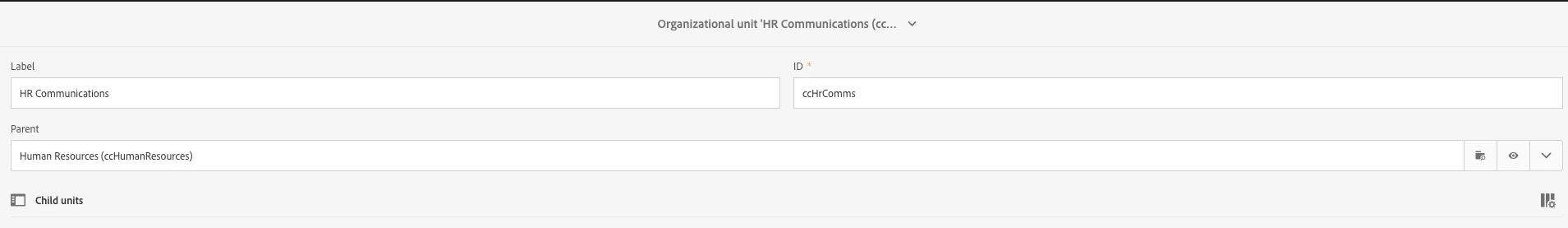
During the Load File process, I have defined another column to load the ccHrComms information in to and use throughout the workflow:
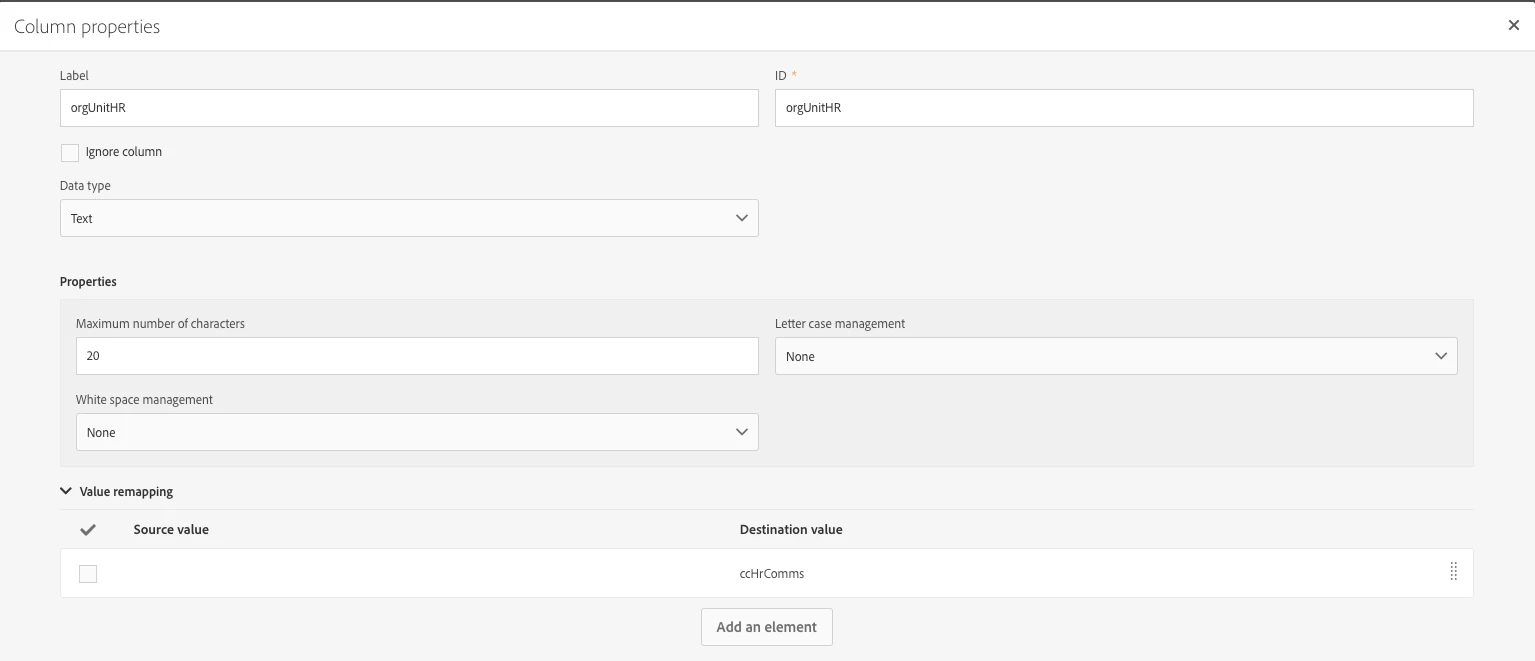
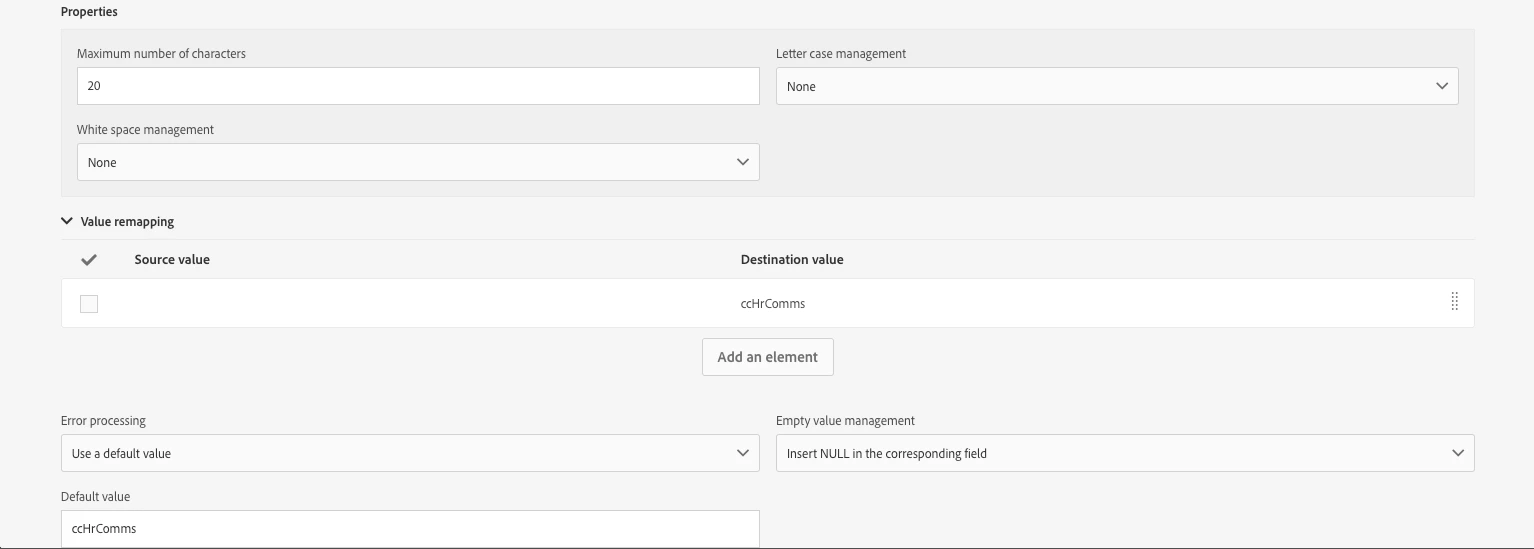
I have attempted a reconciliation step both by itself and in conjunction with targeting the rest of the data, that I am attempting to use to enrich the data with the Org Unit information:
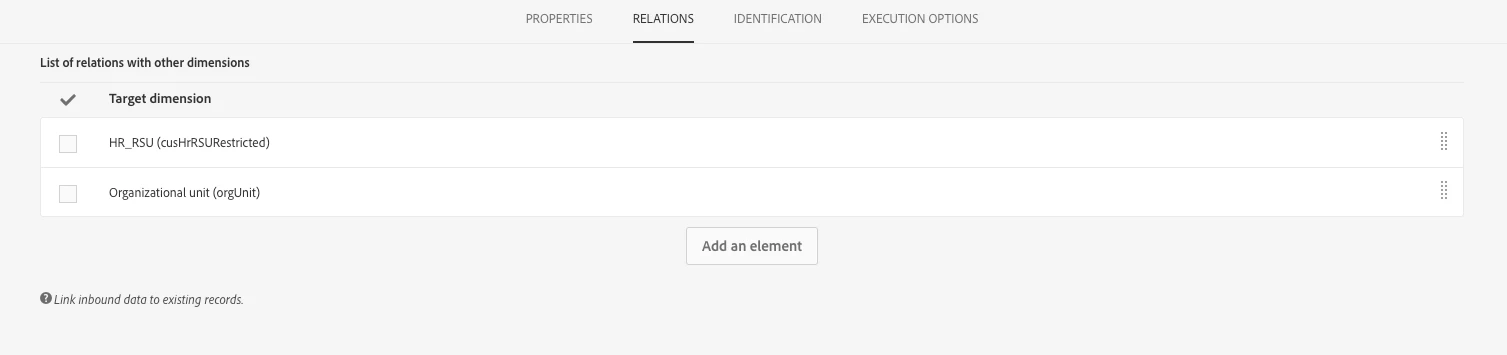
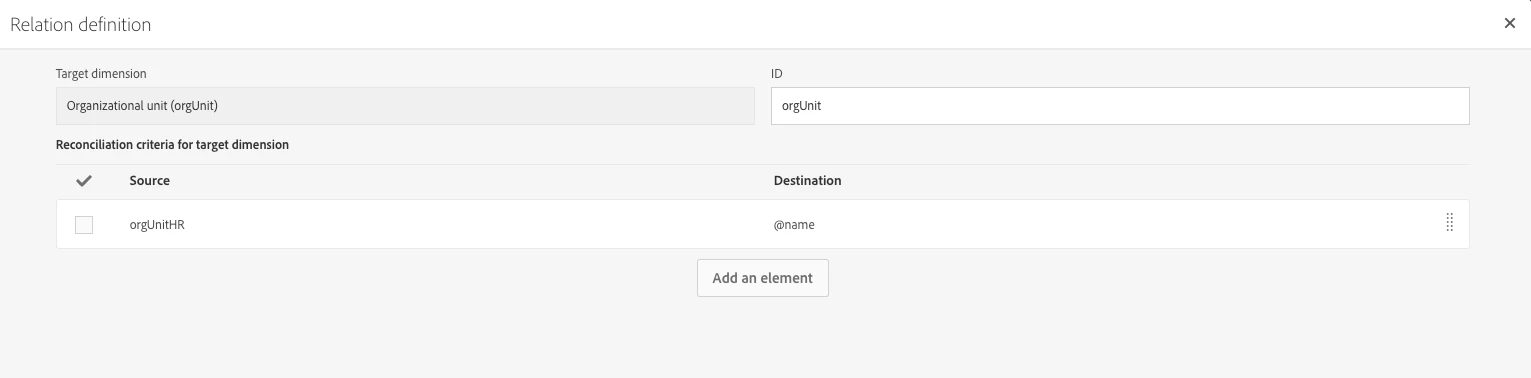
I have noticed that after performing this activity, the Org Unit link still does not seem to be in the data during the transition - but I'm not sure if it should be or not.
At the Update Data activity, one of the fields I set is to update the Org Unit using the value from the Data Load activity:
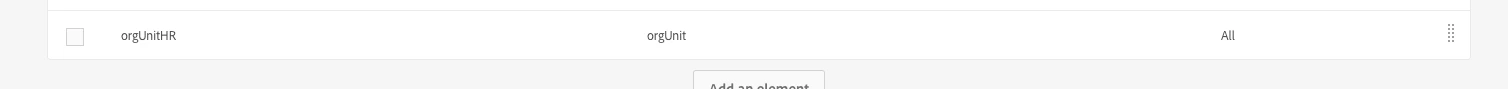
Unfortunately, no matter what I do, I always get the exact same error:
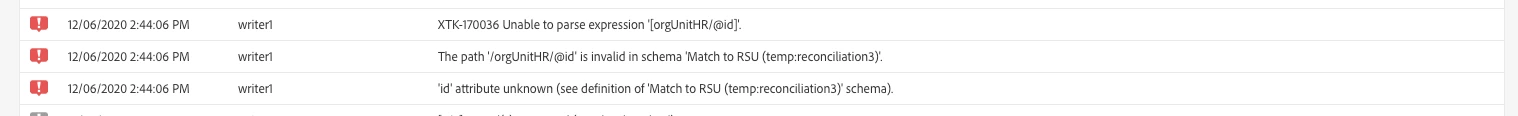
This error seems to occur whether I do the reconciliation step together with the RSU match step in the screenshot above or if I try to do it separately. Has anyone been able to successfully update the Org Unit at the same time as the data import? I'm open to any suggestions at this point to help me figure out what I'm doing wrong.