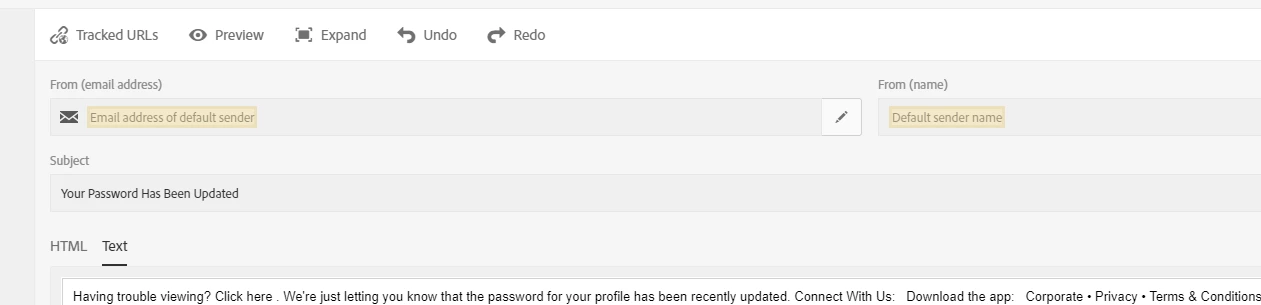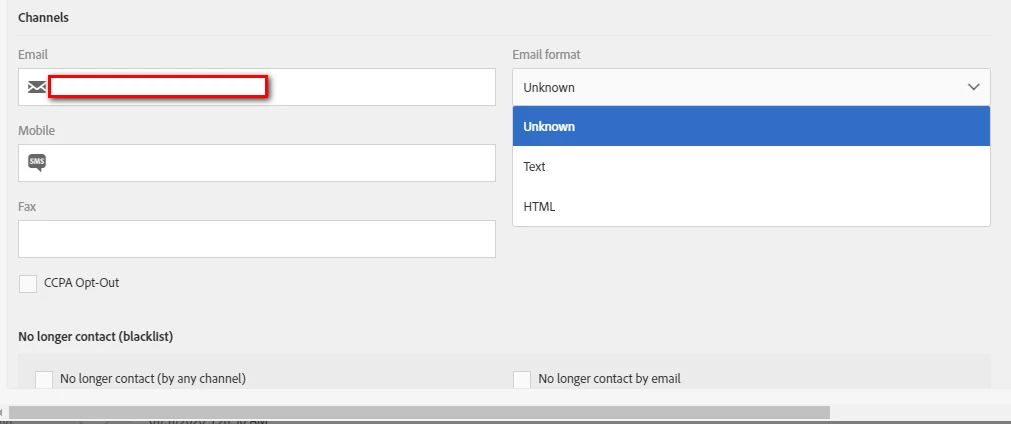Send plain text emails only
This has been answered on the Campaign Classic board but the solution isn't available on standard as far as i can tell...
I'd like to send an email to a group that just contains plain text, no html elements. Ideally this would be part of a workflow as a follow up email to opens of first email etc.
Any help, would be greatly appreciated.
Previous answer: https://experienceleaguecommunities.adobe.com/t5/adobe-campaign-classic-questions/sending-a-quot-plain-text-only-quot-email/qaq-p/311391
Thanks
Dave