Delivery Post-processing Workflow
Hi All,
I'm trying to use the post-processing workflow to update the Recipient delivery logs after a delivery is generated.
Using the "post-processing" function on the Routing Account I selected a workflow to use:
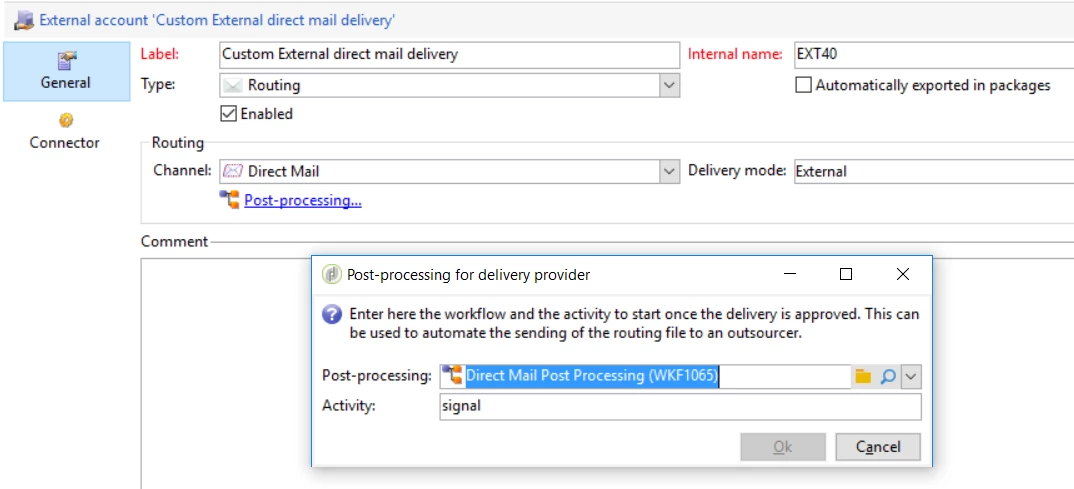
The workflow is called anytime a Direct mail delivery is generated (great) and I can see the logs of the workflow.
I would like to have into the WF the Delivery Primary Key to manage the updates, how can I do that?
Thanks in advance,
Giuseppe.