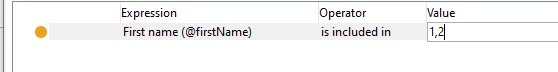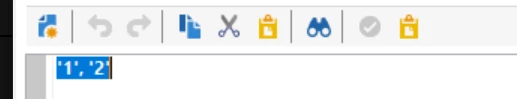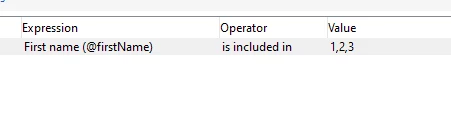Zero results on using 'is included in' with dynamic parameters such as $(instance/vars/@myVariable)
Hi All
In myVariable, it has comma separated data. Example: apple,orange,banana
when I use the query activity
fruits ---> is included in --> $(instance/vars/@myVariable), I am getting zero results.
is it possible to use 'is included in' with $(instance/vars/@myVariable) in query activity or there is any alternate way to do that as myVariable will always have more that 2-3 data.
also there are multiple query conditions together. For example :
fruits ---> is included in --> $(instance/vars/@myVariable)
and vegetables ---> is included in --> $(instance/vars/@myVariable2)
please help