Updating XML Additional Data for a Seed Address
Hi all,
I would like to ask for some assistance with the following.
Lets assume that an existing Seed address has the below XML data present inside the Additional Data tab
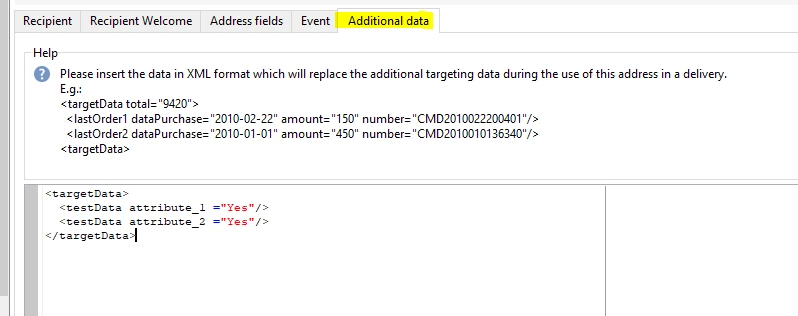
Using a Javascript activity inside a workflow, i'm able to retrieve the value of attribute "attribute_1" and log it successfully in the workflow log.
var seed = nms.seedMember.load(My_Test_Seed); //load the seed address record
logInfo(seed.targetData.testData.@attribute_1); //This logs the value "Yes" fine in the workflow log
seed.save(); //save the seed address record
What i'm looking to be able to do, again using a Javascript inside a workflow, is to be able to update the value of attribute_1 to "No".
I tried something simple like the below but it doesn't work:
var seed = nms.seedMember.load(My_Test_Seed);
seed.targetData.testData.@attribute_1 = "No" //Update value to "No" - This does not work
seed.save(); //save the seed address record
Even though the script doesn't through any errors or anything, the value does not update. Anyone has any ideas or knows if/how its possible to achieve this? If its possible, i'm assuming maybe it needs some XML parsing or something, but i'm not sure (not really too familiar with XML in general)
Any assistance appreciated.
Regards