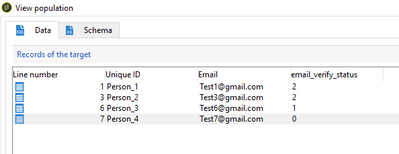Hi @akarshan-dehal ,
You can achieve the use case by below Workflow logic
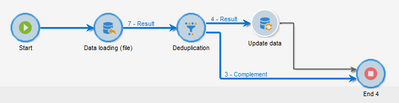
As per your condition, I had created a sample CSV in which Person_1 has 2 records, and in which Test1@gmail.com to be updated as Primary email (because the flag is yes), and for Person_2 there are multiple records, and in which any email is fine to be updated (as he have many Yes in flag) and for person_3 and person_4 they have only one email, so it needs to get updated.

Data Loading activity:
Go to Click here to change the file format > Double click email_verify_status > in Remapping, do the configuration as below,
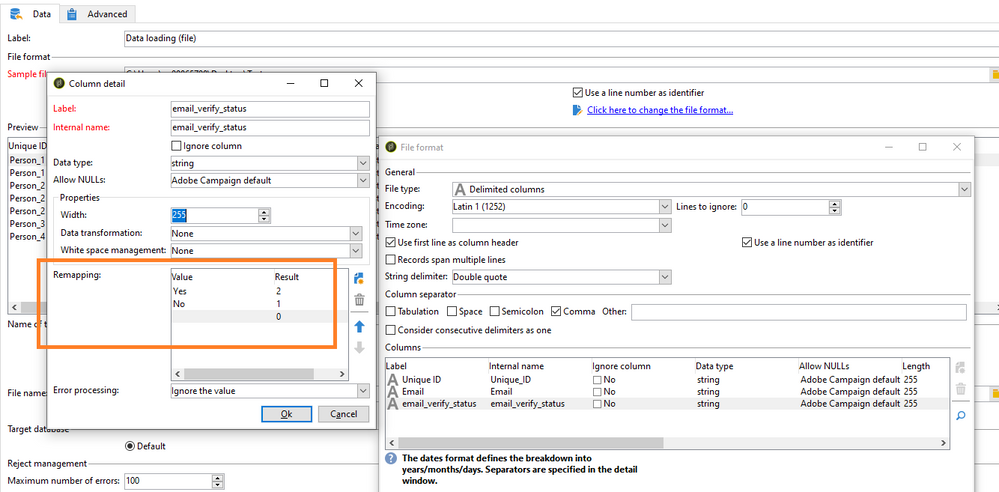
Deduplication Activity:
Select temporary schema > Unique Identifier to Identify duplicate > Select 'Using an expression' and in expression select ' email_verify_status' and Keep the records with Largest value.
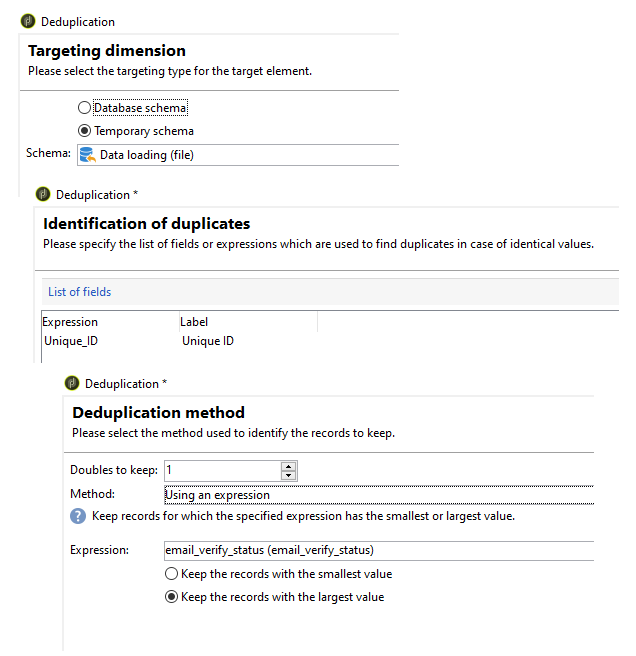
After this you will be getting the expected output as you mentioned in Question. Followed by you can use update data activity to update the email in respective schema.