Question
Typology not working for MMS channel
Hello,
We have a custom implementation for MMS channel. We want to implement typology, just like other channels. We managed to make changes in the workflow schema and bring the typology in the form, however it is not actually working, meaning unable to suppress users
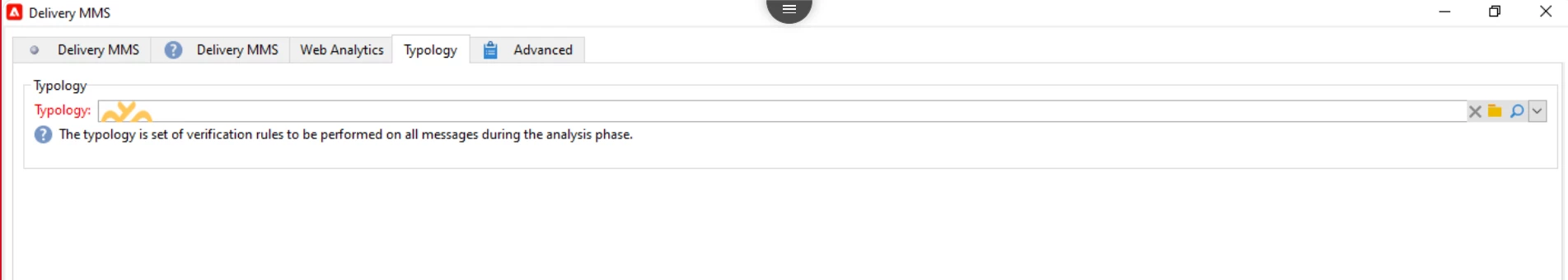
Any help appreciated!
Regards,
Priyanka