syslogd@elprod (missing process)
Hi All
Mine Adobe on premise instance and I am facing this issue
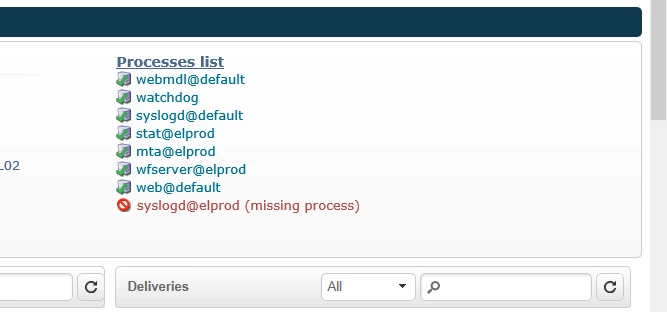
Please please help me all--how can i make this up IN Adobe
Hi All
Mine Adobe on premise instance and I am facing this issue
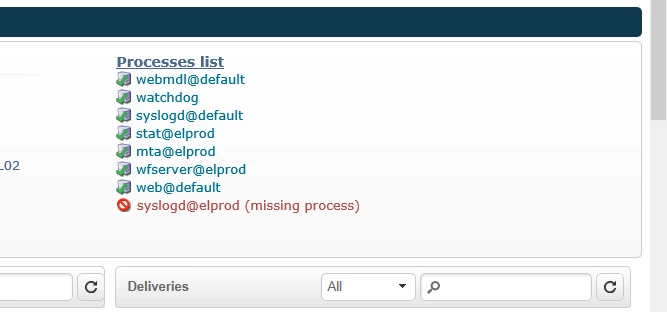
Please please help me all--how can i make this up IN Adobe
Hi Shruti,
syslogd module helps to save system logs for processes (modules) like web, webmdl, watchdog logs save in the directory (<installation directory>/var/<instance>/log/<module>.log). Now, if this module was not running then the log files for these processes would not have been generated in that directory for those days. Check the configuration of the syslogd in the serverConf.xml file also make sure syslogd process is running (nlserver start syslogd@default) on your campaign server at port 666 (default).
Some docs you can refer:
Log files - syslogd
syslogd serverConf
syslogd listening port
Cheers,
Shubham
Enter your E-mail address. We'll send you an e-mail with instructions to reset your password.