Properties in Query
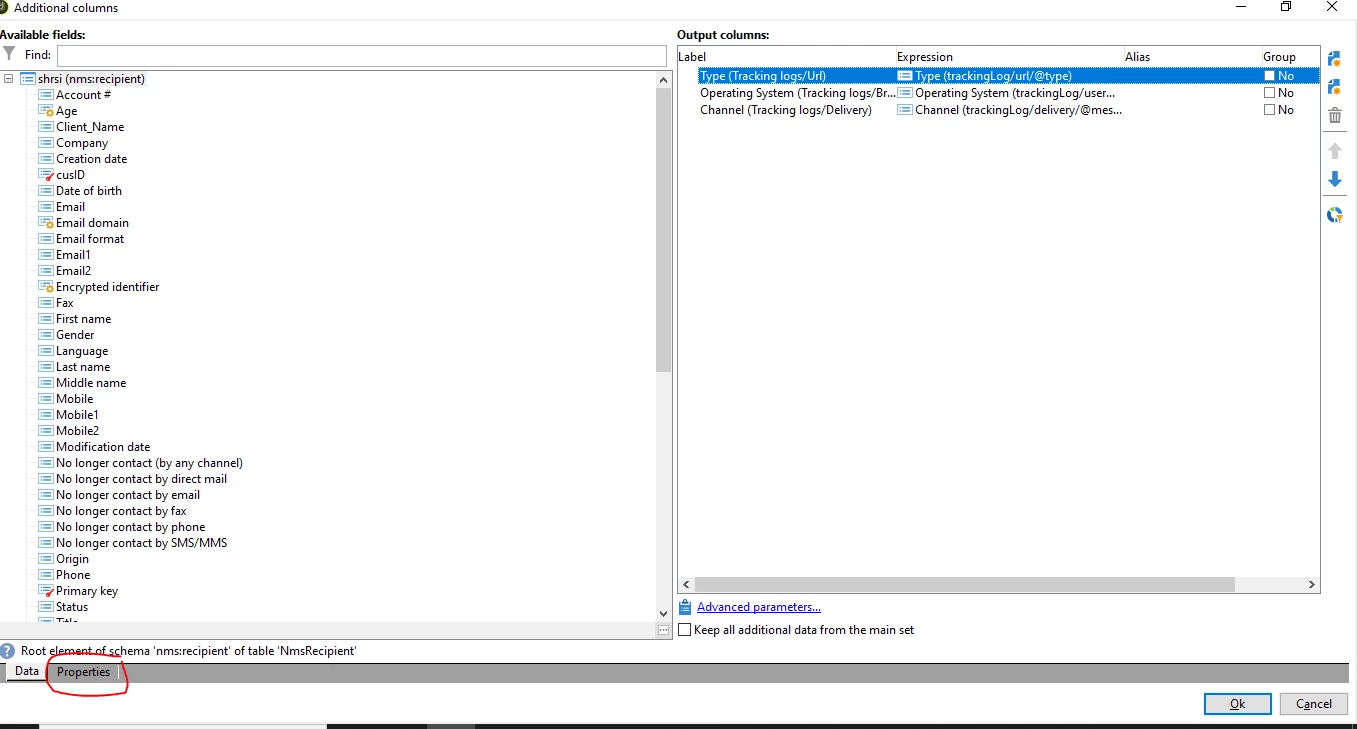
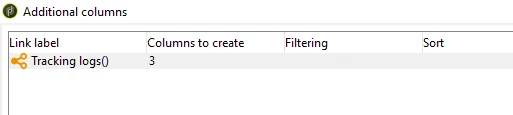
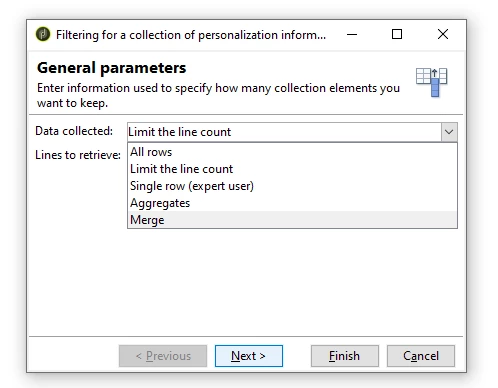
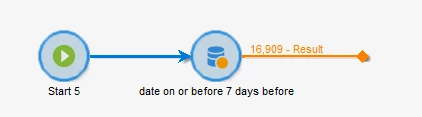
Hi team
In a query, there is a properties tab, and after clicking on it, an Additional Column window appears. Can you advise how it works? The General Parameters section shows Data Collected and Lines to Retrieve, and the output result also changes after making changes there. Also, when I open, I can see columns to create as 3 when I change it query result changes.
I am trying to query below - Recipients who did not open any delivery in the last 7 days. I want to filter recipients who didn’t open an email in the last 7 days.
Kindly help me understand how it works, preferably with an example. and what is the best practice to follow with use cases.