Hi @Debasmita17
In transactional templates or email templates you can use the script tag to write scripts
<script type="text/javascript" ></script>
. You can find fews resources here.
OR you can use the JSP expression tags "<% %>" for scriptings as below.

To update the data for seed addresses in transactional templates you can click on send a proof option

A seed address get added automatically which you can edit by clicking on details
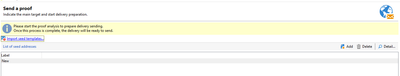
and inside the content area you can pass on your parameters inside the ctx tags.
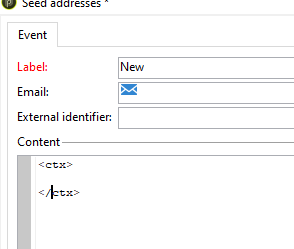
Regards
A