How to filter out users based on their purchased features?
Hi there,
please can someone address this on excluding the users based upon feature purchased
Within the feature schema, users can acquire up to three features, leading to the following scenarios:
If a user purchases only one feature, they will receive an email containing that specific feature. This dynamic content personalization involves checking the feature name within an if condition to render the email accordingly.
If a user purchases two features, they will receive an email with both features included, again based on the if condition check.
If a user acquires all three features, they will receive an email reflecting all three features.
The goal is to address the following scenario: If a user buys one feature initially and then acquires another feature later, they should not receive the first feature again in subsequent emails, but only the new feature.
To achieve this, I am focusing on broadlogs that do not contain the feature IDs. My workflow involves the following steps:
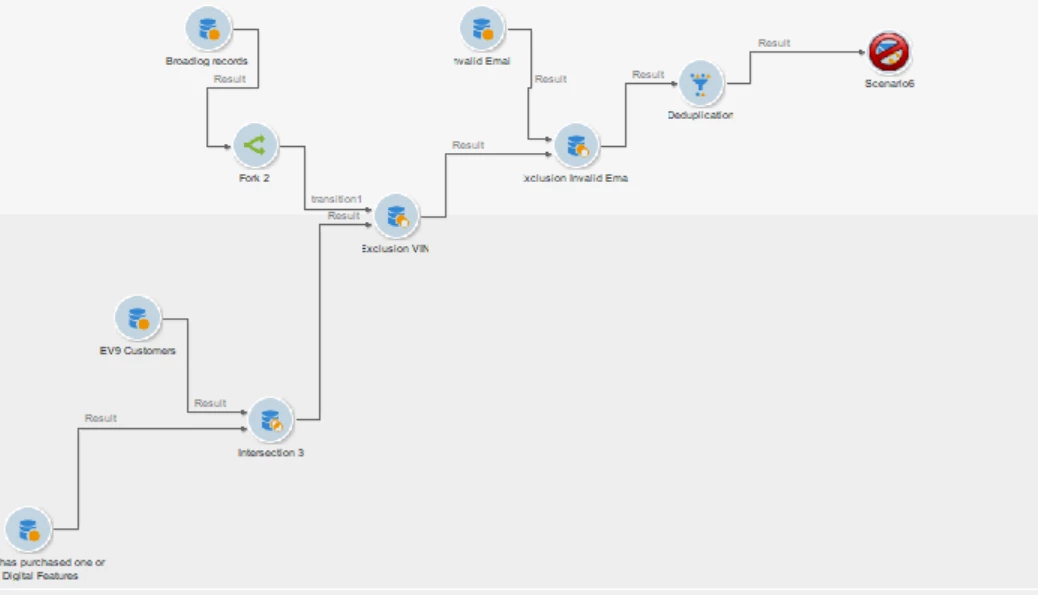
- In the exclusion process, I attempt to pass the feature ID from the recipient table, which contains all the features the user has purchased. However, in this setup, my condition does not seem to function as intended.