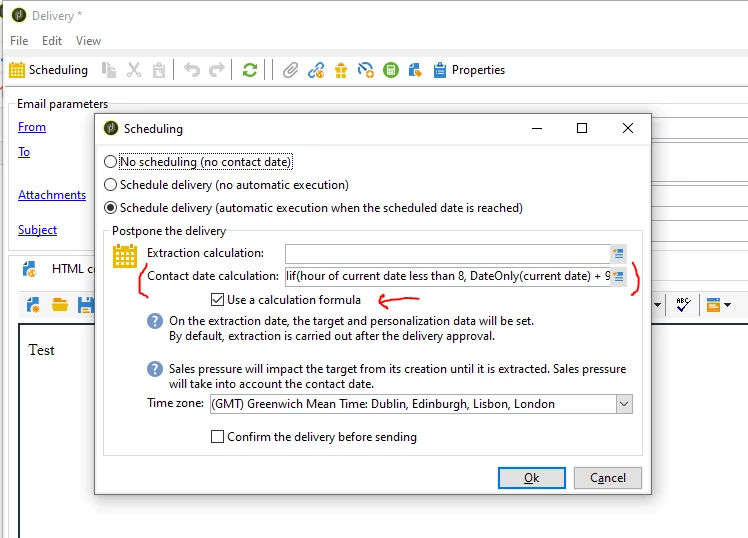Formula to schedule contact date and time
We have this formula, it tries to contact Recipients between 8 am and 8 pm, in this case it is set to 9 am.
I'd like to make it directly, like: send this delivery the next day at 9 am. Or even better that the user the possibility to insert directly the date: 28/09/23 at 9 am.
Iif( Hour(GetDate())<=8 , AddHours(ToDate(GetDate()),8) , AddHours(AddDays(ToDate(GetDate()),1),9) )