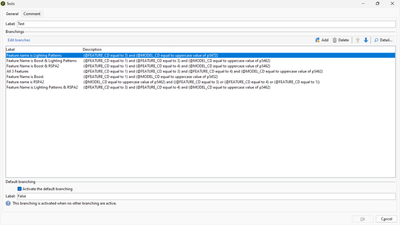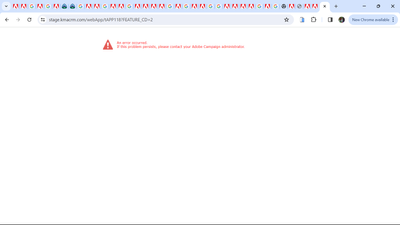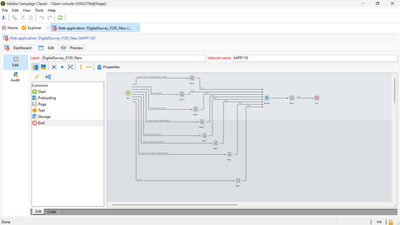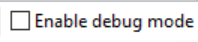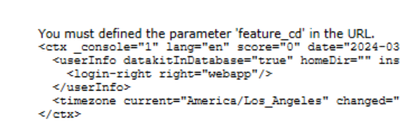Form preview is not working in Adobe campaign classic
- Mark as New
- Follow
- Mute
- Subscribe to RSS Feed
- Permalink
- Report
Hi there,
I have used test activity in my forms and based up on the feature_cd value and model value it has to render that particular form but I am getting the below error when I try to preview the form itself, Please suggest.
Test activity:
Error preview screenshot:
workflow:
Thank you in advance.
Solved! Go to Solution.
Topics help categorize Community content and increase your ability to discover relevant content.
Views
Replies
Total Likes
- Mark as New
- Follow
- Mute
- Subscribe to RSS Feed
- Permalink
- Report
Thank you @LakshmiPravallika . The issue has been resolved after enabling the debug mode.

- Mark as New
- Follow
- Mute
- Subscribe to RSS Feed
- Permalink
- Report
Hi @rvnth ,
Please check if there are any Mandatory variables defined in your Webapp Properties by going to the Webapp's Properties --> Parameters and check the Mandatory field as "No" there for all your variables.
If they are mandatory , then please add those parameters into the Webapps Url for previewing the Form,
Regards,
Pravallika.
- Mark as New
- Follow
- Mute
- Subscribe to RSS Feed
- Permalink
- Report
Thank you @LakshmiPravallika . The issue has been resolved after enabling the debug mode.

- Mark as New
- Follow
- Mute
- Subscribe to RSS Feed
- Permalink
- Report
Hi @rvnth
In the preview tab of your WebApps, you can check debug mode check box and you will be able to see the error. Could you kindly paste that screenshot so that it would help us understand the problem better and I guess then we can help you out.
Thanks
Akshay
- Mark as New
- Follow
- Mute
- Subscribe to RSS Feed
- Permalink
- Report
Hi @AkshayAnand ,
I appreciate your help. After enabling debug mode, I identified and resolved the error. However, I encountered an issue while attempting to personalize the survey based on the features users purchased. When I try to preview the form with additional parameters in the URL, it still shows the default form. Could you please confirm if I can view the personalized form by including the additional parameters in the URL, or if I can only see it by sending the link within an email with the appended parameters?
Thank you in advance

- Mark as New
- Follow
- Mute
- Subscribe to RSS Feed
- Permalink
- Report
Hi @rvnth
If you include your necessary parameters and append it to the preview URL, I hope you should be able to see the preview. Although to test it's working end to end an Email trigger is always the best option.
Thanks
Akshay
- Mark as New
- Follow
- Mute
- Subscribe to RSS Feed
- Permalink
- Report
Hi @AkshayAnand ,
I received the below error message after adding the parameters in the properties section of the web app and declaring them as variables.
Best,
Revanth
Views
Replies
Total Likes
- Mark as New
- Follow
- Mute
- Subscribe to RSS Feed
- Permalink
- Report
Also, I am expecting the feature_cd values to be pulled from a custom schema that I have. Please suggest on how can I achieve this.
Thank you in advance.
Views
Replies
Total Likes

- Mark as New
- Follow
- Mute
- Subscribe to RSS Feed
- Permalink
- Report
Hi @rvnth
For viewing as preview you can directly add "feature_cd" in the preview URL with some data and view your form. From implementation side, I could see you are using the above field as a parameter, hence this field should be present in the transition of your workflow through which you are triggering your WebApp so that while loading the WebApp URL in the browser this field will get auto populated and hence load the WebApp correctly.
Let me know if this helps.
Thanks
Akshay
Views
Likes
Replies
Views
Likes
Replies