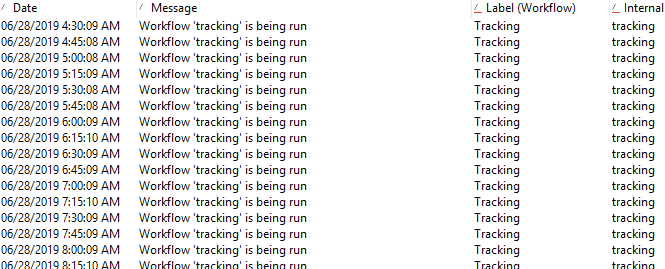Extract the workflow execution time report in Adobe campaign Classic
![]()
- Mark as New
- Follow
- Mute
- Subscribe to RSS Feed
- Permalink
- Report
Hi,
Can someone please guide me on how can I generate a report on total execution/run time of every workflow.
Thanks a lot
naveen
Solved! Go to Solution.

- Mark as New
- Follow
- Mute
- Subscribe to RSS Feed
- Permalink
- Report
Hi Naveen,
You can query on the xtk:workflowLog schema and get the no of executions of any workflow/ all the workflows and the execution time on your instance using below expression . This message is displayed when each workflow runs at any given point of time.
Example:
Hope this helps to begin with your report.
Regards,
Anita

- Mark as New
- Follow
- Mute
- Subscribe to RSS Feed
- Permalink
- Report
Hi Naveen,
You can query on the xtk:workflowLog schema and get the no of executions of any workflow/ all the workflows and the execution time on your instance using below expression . This message is displayed when each workflow runs at any given point of time.
Example:
Hope this helps to begin with your report.
Regards,
Anita
![]()
- Mark as New
- Follow
- Mute
- Subscribe to RSS Feed
- Permalink
- Report
Thanks Anita,
It worked
Cheers...
Naveen
Views
Replies
Total Likes
- Mark as New
- Follow
- Mute
- Subscribe to RSS Feed
- Permalink
- Report
Hi Anita and Naveen,
Could you please elaborate that how to get the workflow execution time for recent run.
i could get the number of executions but not able to get the idea to get execution time.
Regards,
Dharma
Views
Replies
Total Likes

- Mark as New
- Follow
- Mute
- Subscribe to RSS Feed
- Permalink
- Report
Views
Replies
Total Likes
- Mark as New
- Follow
- Mute
- Subscribe to RSS Feed
- Permalink
- Report
I assumed the OP meant with 'run time of every workflow' how long the workflow ran for, not when it ran.
Views
Replies
Total Likes
Views
Likes
Replies
Views
Likes
Replies
Views
Likes
Replies