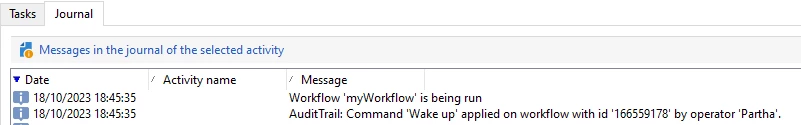Execute pending tasks now via script
Hi All,
Is there any script to execute pending tasks in a workflow that is in a scheduled state in Adobe campaign classic version 7?
I tried using xtk.workflow.Start, xtk.workflow.Restart. When a workflow is not scheduled, I'm able to start and restart it, but when it is scheduled, I'm unable to execute pending tasks. Can anyone help with the script to execute a pending task in Adobe campaign classic version 7?
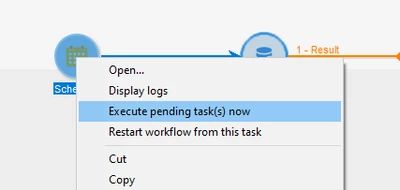
Thanks in advance,
Sujith kumar.