Hi @god_prophet ,
In Update data activity > Identifier > edit expression > Advanced selection > Edit the formula using an expression > concatenate customer_cic with the prefix you need to add.. Example,
'04'+customer_cic(from File)
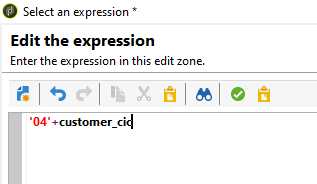
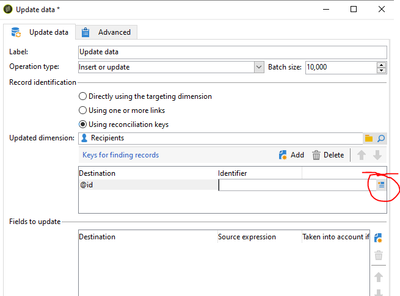
Result,
It will append 04 to the input value.
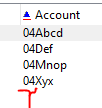
If you want to add 4 white spaces instead of 04, same you can use below expression and replace 04 and type 4 spaces in it as below,
' '+customer_cic(from File)