Hi
Just confused about this audience for mobile app, Need to assign audience only for the mobile apps and which should not include the mobile browsers..i have a script added in the pageload event at the experience tab in the activity,
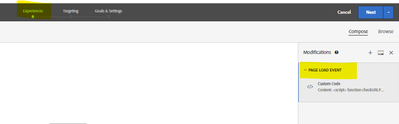
Now i need to assign audience at the targeting tab, how can i target only to the mobile app users,and need not include the mobile browser ones.

Can anybody suggest a solution for this..
Thanks,
Vaishnavi