Question
Newbie question - Sorting arrow not visible in dynamic dimension in freeform table. How to sort?
I'd like to sort a dimension alphabetically, but I don't see an arrow like in this example:
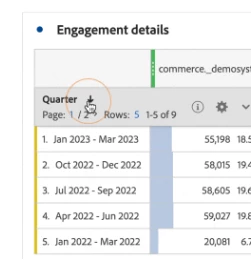
I believe the dimension is dynamic because I don't see a lock symbol on the individual rows when I hover over them:

Any advice on how to sort the column alphabetically would be appreciated.