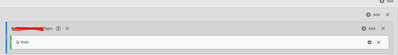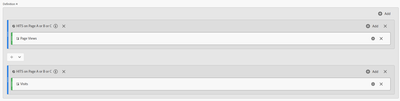How to get deduplicated visits within a segment?
- Mark as New
- Follow
- Mute
- Subscribe to RSS Feed
- Permalink
- Report
Hello,
Curious how I could build a segment for undeduplicated (sum of total visits in these pages)/deduplicated visits of the segment
In the segment below, I was able to get the denominator. However when i put grand total, this is still the same value. With this metric im looking to see how many pages are visited within "vision" pages section.
logic: sum of page 1 +2 ...x = deduplicated total visits
Solved! Go to Solution.
Topics help categorize Community content and increase your ability to discover relevant content.
Views
Replies
Total Likes

- Mark as New
- Follow
- Mute
- Subscribe to RSS Feed
- Permalink
- Report
"Page" is essentially a special reserved prop, and either props or eVars (set at a HIT level expiry) could be used. You don't have to leave your eVars with a persisting value... Since props have a max length of 100 and eVars have a max length of 255, I have many eVars set up to track like props, to capture larger value items.... (and also because 75 props isn't enough for us.. I had to spill over into using eVars like props). And for this type of data, i.e. "Page Name" I wouldn't recommend using anything other than a HIT level dimension...
No matter what you use, even multiple of the same page within the visit will automatically de-duplicate at the visit level, next sample:
Visit 1
- Page A
- Page C
- Page D
- Page A
Visit 2
- Page B
- Page E
- Page B
- Page A
| Page Views | Visits | ||
| Pages | 8 | 2 | |
| Page A | 3 | 2 | |
| Page B | 2 | 1 | |
| Page C | 1 | 1 | |
| Page D | 1 | 1 | |
| Page E | 1 | 1 |
So Page A was viewed twice in Visit 1, and once in Visit 2; you can see that all 3 PVs are accounted for, and only the two Visits as a whole show up in your Visits column.
Likewise, Page B was viewed twice in Visit 2, and not at all in Visit 1... both PVs are counted, and only the single Visit is shown in the row for that page.
You don't need to sum the Visits... in this sample, if you summed them, you would be ended up with 6 Visits (but in no way did that data come from that many visits).. this would inflate your data, and any division done on that would also be divided by an inflated value.... this seems like a way to build inaccuracies than anything...
Even if you were looking at a specific sub-set of pages, adding the individual visits for Page A, Page B and Page C for example could end up being a greater number than your total visits. Is let's say you added these up and every visit had page A and Page B and Page C during the visit..
If you added visits to Page A and Visits to Page B and Visits to Page C... you would have three times the value of your total visits, resulting in something like:
300/100 (Visits to A, B and C / Total Visits) < Which I do not think is really what you want.
Sticking with the A/B/C sample for now, are you trying to get a "Percent of Visits that came to A, B or C"? Or maybe a "Percent of Visits that came to A, B and C"?
Because if you are trying to do that, like my earlier suggestion stated, you can create a segment:
HIT
Page equals A
OR
Page equals B
OR
Page equals C
OR
VISIT
Page equals A
AND
Page equals B
AND
Page equals C
The second means that all three must occur within the same visit.
Then you can just do a calculated metric of:
(segment + Visits) / Visits
You leave it formatted as decimal to get something like "0.48" or format it as a percent like "48%" so that you can say that 48% of Visits came to A/B/C (whether you are using the OR or AND segments)
If you need this by Visitor, are you looking for Visitors that Visited those pages? In the same visit or over multiple visits? So something like "Percent of Visitors that came to A, B or C"? etc.. then you will need some new segments, but the logic for the calculated metric would be similar...
Or maybe I am not understanding what you are trying to do.. but summing the columns that will result in inflated Visit numbers does not make sense to me the way you have described it....
Views
Replies
Total Likes

- Mark as New
- Follow
- Mute
- Subscribe to RSS Feed
- Permalink
- Report
You don't need a calculated metric for that...
You should be able to create a segment which is:
HIT
Page equals A
OR
Page equals B
OR
Page equals C
Then stack that with Page Views to get all page views, and with Visits to get Visits...
So for example:
Visit 1
- Page A
- Page C
- Page D
Visit 2
- Page B
- Page E
Visit 3
- Page C
- Page B
Visit 4
- Page D
You will get a report like this:
| Page Views | Visits | Segment A/B/C | |||
| Page Views | Visits | ||||
| Pages | 8 | 4 | 5 | 3 | |
| Page A | 1 | 1 | 1 | 1 | |
| Page B | 2 | 2 | 2 | 2 | |
| Page C | 2 | 2 | 2 | 2 | |
| Page D | 2 | 2 | 0 | 0 | |
| Page E | 1 | 1 | 0 | 0 | |
You can see that Adobe de-duplicates the Total Visits by the vary nature of the reporting.
- Mark as New
- Follow
- Mute
- Subscribe to RSS Feed
- Permalink
- Report
Hi @Jennifer_Dungan ,
I see your point but considering I am using props, I would like this to deduplicate those at a session level and sum visits to each page within the key section pages.
Considering we are using props and these do not persist by default, this would give a more accurate representation of all visits to each page within this section in my opinion. Then I would like to divide it by total unique visitors in order to see how consumers are moving within these sections. While I know I can add column sum of each page, some sections have over 300 pages. So I would like to see another more efficient way to build this.
Views
Replies
Total Likes

- Mark as New
- Follow
- Mute
- Subscribe to RSS Feed
- Permalink
- Report
"Page" is essentially a special reserved prop, and either props or eVars (set at a HIT level expiry) could be used. You don't have to leave your eVars with a persisting value... Since props have a max length of 100 and eVars have a max length of 255, I have many eVars set up to track like props, to capture larger value items.... (and also because 75 props isn't enough for us.. I had to spill over into using eVars like props). And for this type of data, i.e. "Page Name" I wouldn't recommend using anything other than a HIT level dimension...
No matter what you use, even multiple of the same page within the visit will automatically de-duplicate at the visit level, next sample:
Visit 1
- Page A
- Page C
- Page D
- Page A
Visit 2
- Page B
- Page E
- Page B
- Page A
| Page Views | Visits | ||
| Pages | 8 | 2 | |
| Page A | 3 | 2 | |
| Page B | 2 | 1 | |
| Page C | 1 | 1 | |
| Page D | 1 | 1 | |
| Page E | 1 | 1 |
So Page A was viewed twice in Visit 1, and once in Visit 2; you can see that all 3 PVs are accounted for, and only the two Visits as a whole show up in your Visits column.
Likewise, Page B was viewed twice in Visit 2, and not at all in Visit 1... both PVs are counted, and only the single Visit is shown in the row for that page.
You don't need to sum the Visits... in this sample, if you summed them, you would be ended up with 6 Visits (but in no way did that data come from that many visits).. this would inflate your data, and any division done on that would also be divided by an inflated value.... this seems like a way to build inaccuracies than anything...
Even if you were looking at a specific sub-set of pages, adding the individual visits for Page A, Page B and Page C for example could end up being a greater number than your total visits. Is let's say you added these up and every visit had page A and Page B and Page C during the visit..
If you added visits to Page A and Visits to Page B and Visits to Page C... you would have three times the value of your total visits, resulting in something like:
300/100 (Visits to A, B and C / Total Visits) < Which I do not think is really what you want.
Sticking with the A/B/C sample for now, are you trying to get a "Percent of Visits that came to A, B or C"? Or maybe a "Percent of Visits that came to A, B and C"?
Because if you are trying to do that, like my earlier suggestion stated, you can create a segment:
HIT
Page equals A
OR
Page equals B
OR
Page equals C
OR
VISIT
Page equals A
AND
Page equals B
AND
Page equals C
The second means that all three must occur within the same visit.
Then you can just do a calculated metric of:
(segment + Visits) / Visits
You leave it formatted as decimal to get something like "0.48" or format it as a percent like "48%" so that you can say that 48% of Visits came to A/B/C (whether you are using the OR or AND segments)
If you need this by Visitor, are you looking for Visitors that Visited those pages? In the same visit or over multiple visits? So something like "Percent of Visitors that came to A, B or C"? etc.. then you will need some new segments, but the logic for the calculated metric would be similar...
Or maybe I am not understanding what you are trying to do.. but summing the columns that will result in inflated Visit numbers does not make sense to me the way you have described it....
Views
Replies
Total Likes
- Mark as New
- Follow
- Mute
- Subscribe to RSS Feed
- Permalink
- Report
Thank you so much for the explanations. To back up a bit here, here are the top questions i am trying to answer.
Are we exposing consumers to relevant content and we getting consumers to consume relevant content? %s work here, as we can see on which content most visits are exposed here and were most traffic was being driven to.
Are we encouraging consumers to spend time on the site and move onto additional content?
Hence -> (how many key sections are visited on average) . And within each key site section (how many pages are visited per user) - would think that we would like to see this per in the same visit to ensure that users are moving to additional content per every visit. (EDIT: for each key section metric, it would be divided by total unique visitors to each specific section respectively- example: (Sum of Visits to Pages in Key Site Section/ Total Unique Visitors in Key Site Section)) In my mind, the sum would represent the number of "total visits" to pages within the key site section /total "users"that visited the key site section page
For context: This page is a referral hub but also caters content about the corporation to other stakeholders hence why we want to cater a metric that can help us also measure internal exploration.
Now below is a different scenario and please correct me if I am wrong. This is essentially where my thoughts came from and how i thought those other formulas would be the best way to do it.
For example if i wanted to see on average how many marketing channels there are per visit. Would the sum of all marketing channels visits / total visits give us a good metric? (i know this is a bit different since we dont have any segments built in but would this logic make sense? or maybe this is outdated? )
Views
Replies
Total Likes

- Mark as New
- Follow
- Mute
- Subscribe to RSS Feed
- Permalink
- Report
Okay,
Let's break this down:
Are we exposing consumers to relevant content and we getting consumers to consume relevant content? %s work here, as we can see on which content most visits are exposed here and were most traffic was being driven to.
I would look at Page Views to be honest... each page view is someone looking at content... There is no need to try and break it down to Visits in which the total is de-duplicated by the "Visit" that all the pages occurred in, then sum up the visits... that is just over-complicating things...
So if you want to see % of Page Views which are ANY Relevant Content (A, B OR C):
And then:
^ If you want ALL three to be hit in the same visit, but still want to look at the Page View Level, use a VISIT level segment by essentially the same calculated metric:
Now, you will notice that this segment is much more complex... the overall scope is HIT, and I have a container looking specifically for HITS that match my criteria (they need to be OR here, because the container is still at a HIT level, so only one of these can exist at a time), but then I use AND logic to look at a VISIT Container, that must have all three.
So I am returning on;y the hits for Pages A, B and C, from VISITS that saw all three in the same visit...
If you want to % of Visits that Hit ANY Relevant Content:
You can use the same simple HIT A or B or C segment I created, but pair it with Visits... Visits that hit those pages over all Visits.
And if you need ALL three in the same Visit, you can use the second segment paired with the Visits metric.
The scope of the segment doesn't need to (and often shouldn't) match the metric scope... the metrics will count all or de-duplicate as per their behaviour, always think about your segments solely based on what data you actually want to return. Do you want specific page hits, do you want entire Visits (all page views in the Visit that matched the criteria), or all visits from a Visitor that met the criteria in one or more visits...
I think primarily for this data, you really are looking overall at the actual content (the specific pages) that are relevant, over all the consumed data or all the visits...
Are we encouraging consumers to spend time on the site and move onto additional content?
Hence this is what i am trying to answer -> (how many key sections are visited on average) . And within each key site section (how many pages are visited per user) - would think that we would like to see this per in the same visit to ensure that users are moving to additional content per every visit.
Again, similar to the above, I think Page Views on the relevant content is really what you are after. I think some of what I did above answers this question... except, in this case you want Page Views over Visits..
Now that can come in two forms... "relevant pages / all visits" and "relevant pages / visits that saw relevant content" (basically, you would be looking at the number of overall pages of relevant content that were viewed in a subset of Visits... visits that were "engaged" so to speak). I do a similar math for out sites.. I work for a newspaper, but we have a lot of content (like classifieds and obituaries and puzzles, etc)... So I will do both an "average articles viewed per visit", but also an "average articles viewed per visits that consumed articles" to really see a more in-depth engagement of our "news" audience.
And for that, you can use the segments above, but change up the metrics a bit:
OR
^ In these, I would use Decimal... since they are actually "Pages Per Visit" type metrics.
For example if i wanted to see on average how many marketing channels there are per visit. Would the sum of all marketing channels visits / total visits give us a good metric? (i know this is a bit different since we dont have any segments built in but would this logic make sense? or maybe this is outdated? )
Well, there is the "Marketing Channel Instance" which counts when a Marketing Channel is set, but return visits that don't set a value (and just maintain it from a previously set channel) wouldn't count..
Unless you have a lot of traffic that is in and out through multiple channels in the same visit, I can't imagine that this will be all that worth it...
For instance, we will see some users come in through social media, then come in again in the same visit from search, and then maybe come in again through a newsletter... but it's not overly common.... most traffic tends to be set to a single Marketing Channel for their visit....
I am not sure if this is worth the lift, and like before, you start getting into some weird math at the visit level...
Views
Replies
Total Likes
- Mark as New
- Follow
- Mute
- Subscribe to RSS Feed
- Permalink
- Report
Hi @Jennifer_Dungan ,
I appreciate you bearing with me. One questions here regarding % of content exposed to key site sections -> Why would total visits in key section(deduplicated)/total visits work in this case regarding exposure rate? For example 130K visits in the Initiatives Section / Total 2M visits, would show that 6.5% of traffic was exposed to the initiatives content.
Thanks for suggesting pageviews (which honestly was my first suggestion before these questions began) . However, Is there a way we could do this using visits without making over complicated
Views
Replies
Total Likes
- Mark as New
- Follow
- Mute
- Subscribe to RSS Feed
- Permalink
- Report
Views
Replies
Total Likes

- Mark as New
- Follow
- Mute
- Subscribe to RSS Feed
- Permalink
- Report
Segments are as complicated as you need them to get the data back that you require... Your definitions as posted here still leave room for interpretation which is why I provided so many options.
Why would total visits in key section(deduplicated)/total visits work in this case regarding exposure rate?
You said you wanted to get the the % of visits that hit key sections.. (again I don't know if you definition means ALL pages need exposure or ANY of the pages count)... let's say "ANY" for now.
Visit 1
- Page A (key section)
- Page B (key section)
- Page X
Visit 2
- Page A (key section)
- Page Z
You cannot count Visit 1 Page A as it's own Visit and Visit 1 Page B as it's own Visit (and then of course you have Visit 2)
That would be 3/2... you can't say you have 150% Visits that hit key sections.
But Visit 1 would count as a Visit (whether it hit 1, 2, 20, 100, etc pages within your "key sections"), and Visit 2 would count as a Visit... in this scenario, all Visits hit key sections, therefore 2/2 = 100%
Let's throw a third visit into this:
Visit 3
- Page W
Now you have 3 visits, and one of those visit doesn't hit a "key section" at all... if you counted each hit of sections as it's own Visit (non-de-duplicated), then you will see 3/3 = 100% and that isn't the case, Visit 3 clearly didn't hit a key section.
But using proper de-duplicated Visits, 2/3 will show 67% of Visits that hit Key Sections.
Views
Replies
Total Likes
Views
Likes
Replies
Views
Likes
Replies