eVar population issue
Dear Team,
i'm getting very unexpected behavior of eVar on internet explore.
currently we are collecting a data from dataLayer and push to eVar on page load event (Button) but the eVar is showing "" (null value) while we are loading the page on internet explore (IE 8 , 10) , in case of chrome and Mozilla its working fine.
internet explore (IE 8 , 10)
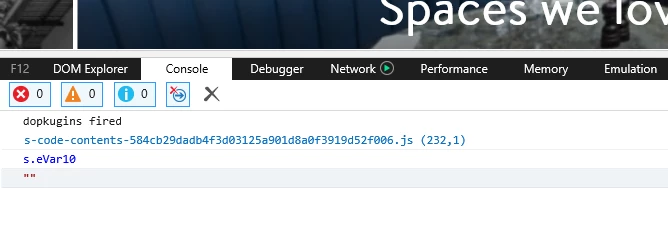
Chrome and Mozilla
