This conversation has been locked due to inactivity. Please create a new post.



This conversation has been locked due to inactivity. Please create a new post.
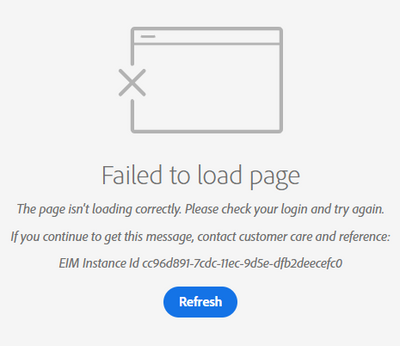
I get this error recently when trying to log into my Adobe Analytics account and go into the analytics reporting section. This is not a new account as I have been using this from more than 6 months now. I use Chrome on HP Probook. I also tried logging in on Firefox, but got the same error, which is strange. Also, I tried login after clearing Cache and Cookies.
Please let me know what I could do to fix this. Thank you!
Solved! Go to Solution.
@Rajat_120 Can you once contact any analytics admin in your company and get your account validity checked once from the Admin -> Users management section ? May be your account is expired and they can increase it from the Analytics itself.
@Rajat_120 Can you once contact any analytics admin in your company and get your account validity checked once from the Admin -> Users management section ? May be your account is expired and they can increase it from the Analytics itself.
Thanks Aman for your response.
If that is the case then I have to check with my super admin to extend my accounts validity.
I will keep the forum updated if that resolves my problem.
Regards,
Rajat
@Rajat_120 I have also saw this problem, this issue comes due to low interent speed sometimes.
Views
Replies
Total Likes
Views
Likes
Replies
Views
Likes
Replies
Views
Likes
Replies