You are correct the default "Bounces" is based on "single hit", and the Bounce "Rate" is bounces/entries...
But if you are interested in people who came to and interacted with only a single page, you could do a segment based on Single Page Visit exists (this would cover a single page view and any number of hits on that specific page). This wouldn't however be limited to only 2 hits if you really need that.
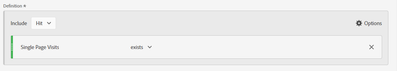
(note that in this case, hit or visit level segment shouldn't make a difference)
I am not sure your use case... if you are just trying to get "bounces" based on a definition of they only visited one page (even if they interacted with that page), consider them a bounce. In this case that would work.
If it needs to be limited to exactly one page view and one hit, that becomes trickier. You could try a visit level segment where "Entry Page" exists, then after 2* hits, "Exit Page" exists.

* Note: I did "after 2 hits" because there is both a page view and an exit, when I tried 1 hit I didn't get any data. But when I compared my test segments, the "Entry, Exit after 2 Hits" segment was slightly smaller than my "Single Page View" segment, which makes sense, cause some of my pages could have multiple interactions on a single page.
Hopefully some of these ideas can be used to create a segment that works for you.