This conversation has been locked due to inactivity. Please create a new post.



This conversation has been locked due to inactivity. Please create a new post.
![]()
We noticed a general issue with how Adobe processes its data. If 2 Hits happen in the same second - e.g. a tracked click on a Teaser link and the Pageview of the next page, Adobe Analytics seems to order them in the wrong way - or in a random way. This leads to problems with Fallout Reports and Sequential Segments because the assumption "User first clicked link x (Link Click was tracked), then viewed Page y" will not work!
Example:
We want to create a fallout report where a user clicked on a tracked Teaser Link on the Homepage that leads to the Page X.
Since this teaser link leads directly to the X page X, everyone should be in the Fallout Step 2 (yes, apart from some very rare cases where the next page loaded very slowly and the user left the page too fast). But we should not see a drop-out rate of 39.3%!
When we look at a subset of the users who clicked the teaser, we see that some of them appear to first have viewed the destination page and THEN clicked on the teaser that leads to that destination page.
So they did get to that page somehow.
When we looked at these cases in detail (eg the raw data), we saw that the timestamps of the click and the ensuing Page View were identical (same second) which confirms the hypothesis.
See this extract from the raw clickstream data which confirms this hypothesis. Both users had the click Hit and the ensuing Pageview Hit in the same second.
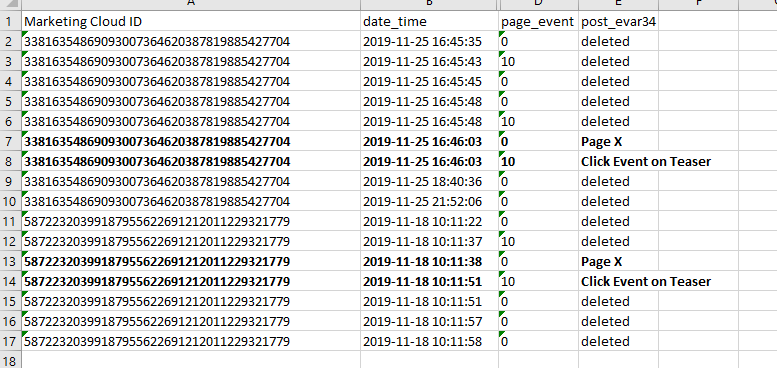
Adobe then does not order by the time the Hits were received, instead it seems to simply put Event Hits after Pageview Hits. This is a major flaw in the processing logic and needs to be fixed very soon! We had to alert all our users to stay away from Fallout and Flow Reports due to this!
Solved! Go to Solution.
Views
Replies
Total Likes

Hi,
It looks your click calls are firing post pageview calls, this may be an issue. You can validate it by using network tab in browser developer console or using adobe debugger. Need to validate following -
1. Order of link calls vs pageview calls. Link call should fire first.
2. Pagename is link calls - It should be home page in your case.
Lmk
Views
Replies
Total Likes
![]()
Could this be moved to the Ideas Section of the forum? It is actually a bug that needs to be fixed. I thought I posted it there, don't know how it ended up here?
Views
Replies
Total Likes

Hi,
It looks your click calls are firing post pageview calls, this may be an issue. You can validate it by using network tab in browser developer console or using adobe debugger. Need to validate following -
1. Order of link calls vs pageview calls. Link call should fire first.
2. Pagename is link calls - It should be home page in your case.
Lmk
Views
Replies
Total Likes
![]()
Sorry please Check the question again. It appears it wasn’t understood. I
know how to use the network tab. The problem is the adobe timestamp logic.
If the next page after the click loads fast both the click and the pageview
happen in t he same second and get the same timestamp. Adobe then puts the
pageview first and thus the flow looks reversed.
asheeshp <forums_noreply@adobe.com> schrieb am Fr. 29. Nov. 2019 um 19:42:
Adobe Analytics Timestamp Logic makes Fallout and Flow Reports almost
unusable created by asheeshp <https://forums.adobe.com/people/asheeshp>
in Adobe Analytics - View the full discussion
<https://forums.adobe.com/message/11260008#11260008>
Views
Replies
Total Likes

Apologies if I didn't explained it well ...I get the issue, can't say how adobe handles it (may be timesteps calculation is not based on ms). I am trying to see if you can control it at your end by using some JS skills or by checking "delay link activation".
Views
Replies
Total Likes
Views
Likes
Replies