Workspace > Expanding row counts in a correlated variable
Description -
When I break down one dimension by another, I can select all the parent dimension elements, then drag over the correlation variable and that is applied to all the parent dimension elements. The default row display is 5 for the correlation variable. I can change this for each correlation individually. I would like to be able to have the rows display set for a different number automatically for the correlated variable.
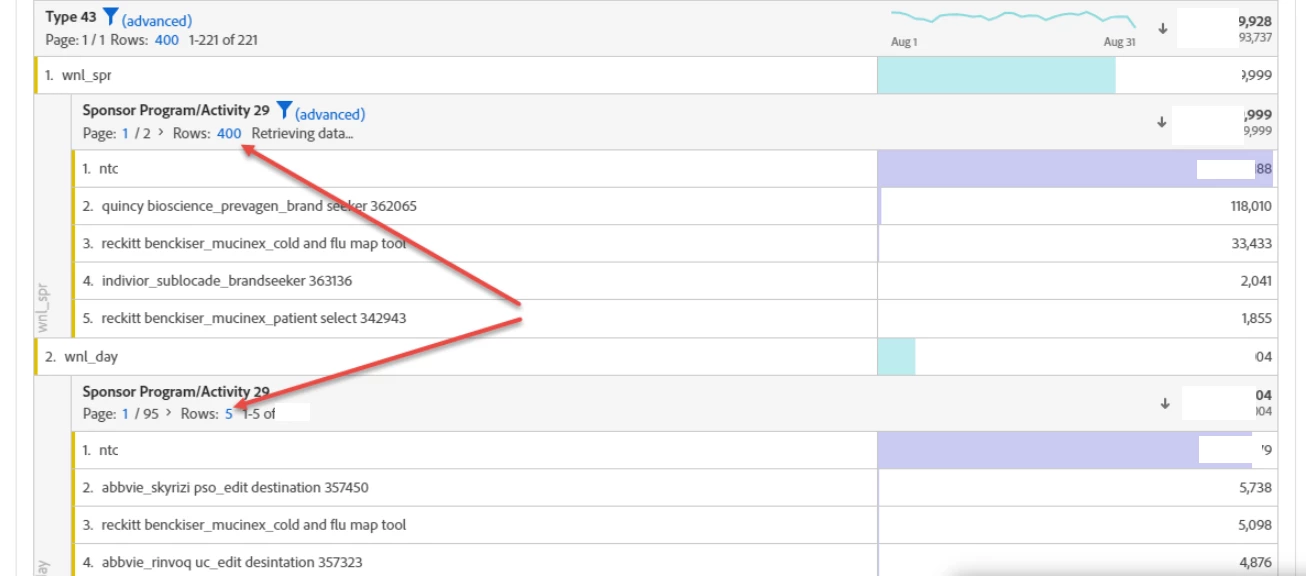
Why is this feature important to you -
If there are a large number or rows in the parent variable, changing the row setting for each correlated instance can be very time consuming.
How would you like the feature to work -
I'm not sure of the best way to do this. Perhaps in a right click setting on the parent variable. This could be applied either before the correlation or after.
Current Behaviour -
Per Client Care, this functionality does not currently exist.

