Support non-English languages when downloading to .csv
Current Issue
Users are limited to not being able to download double-byte characters (e.g. Japanese, Russian, Chinese languages) to .csv file. When users try to export to .csv double-byte characters, the exported file does not display the characters properly. Here is a screenshot example:
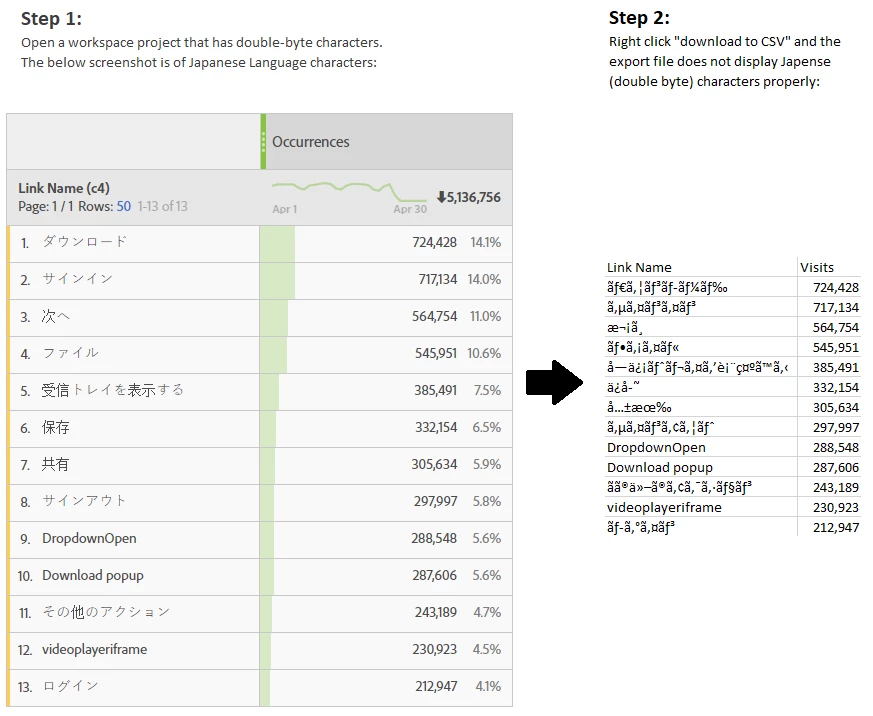
Proposed Idea/Solution:
Provide support for double-byte characters for the download to .csv feature. This means provide an option to provide UTF-8 encoding for downloadable .csv. This will enable double byte characters to be properly displayed in excel, such as below example screenshot:
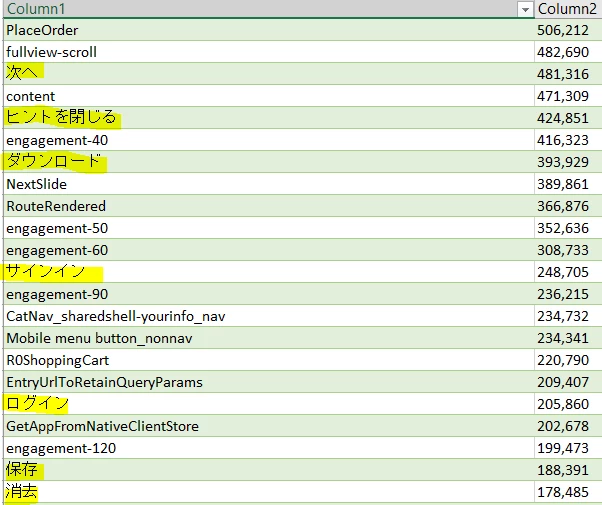
Benefit:
As Adobe grows to serve global enterprises, this feature will greatly benefit non-English clients. It will make it easier to share and download non-English language excel files.
Special Note:
There currently is a workaround for this, however it is not the most intuitive, and also it adds extra steps for the end-user to access. The workaround is to import the .csv file into Excel with UTF- 8 encoding which will enable double byte characters. This is difficult for some users to know how to do intuitively, however.
thank you!