Description -
Today, components in CJA are presented as a flat list, like we know it from Core Analytics:
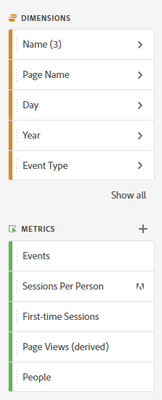
While this makes sense in Core Analytics, where components have no inherent relation to each other, components in Customer Journey Analytics come from the XDM Schema, where fields are always contextual to the Schema. For example, the standard Web SDK Field Group positions the ID and Click number of Link Clicks at "Web > Web interaction > Link Clicks > ID/Value":
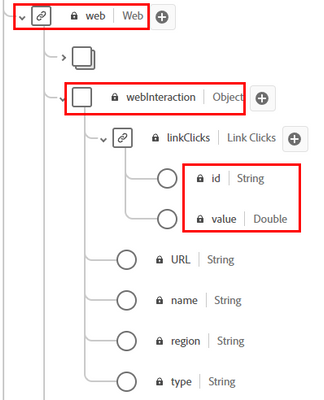
This context for individual components provides CJA with the potential to solve a few long-standing challenges in Analysis Workspace:
- For similarly named components, provide an intuitive way to explain the context (and thereby use case) of individual components
- As a novice user, help them to combine the right dimensions and metrics by showing that they come from the same context (in the example above: "combine the value metric with the id dimension")
- As an advanced user, give hints and inspiration to explore the available context for already used components (in the example above: "I'm using the Interaction Name already, maybe I can also use the Interaction Type or Interaction Region from the same XDM level?")
In the UI of the component lists, a more context-rich view could be an alternative to or integrated with the existing flat list in Analysis Workspace. Inspiration could be taken from the Data Views manager, where we can explore the Schema in a contextual way:


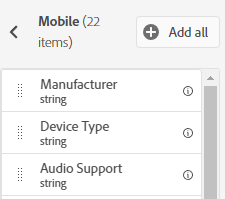
An alternative would be the tree-like view we know and love from the Schema view in AEP.
This context would be a great addition to the informational overlays and could be very helpful to make CJA more accessible and efficient.