Fully dynamic "Compare date range"
Description: I would love to have a dashboard where you can both select the date range (as it is currently) and have a second date range picker for a "compare date range". this way, user can easely compare any date ranges they want just by select one of the date ranges.
Why is this feature important to you: almost in every dashboard the people would love to have more than just 1 date comparison, sometimes there are 4-6 different comparisons. currently we need to pre-build every different comparison in advance, wich is both a lot of work and makes the dashboard more complex
How would you like the feature to work: I would love to have an additional date range picker at the top of the panel. the second date range picker would be for the "compare date range". each "date range" can be relative either to the main date range (default) or to the "compare date range" (as a flag). or there are completely new date ranges just for comparison. however, the workspace would look like this (simple project, sorry for bad painting)
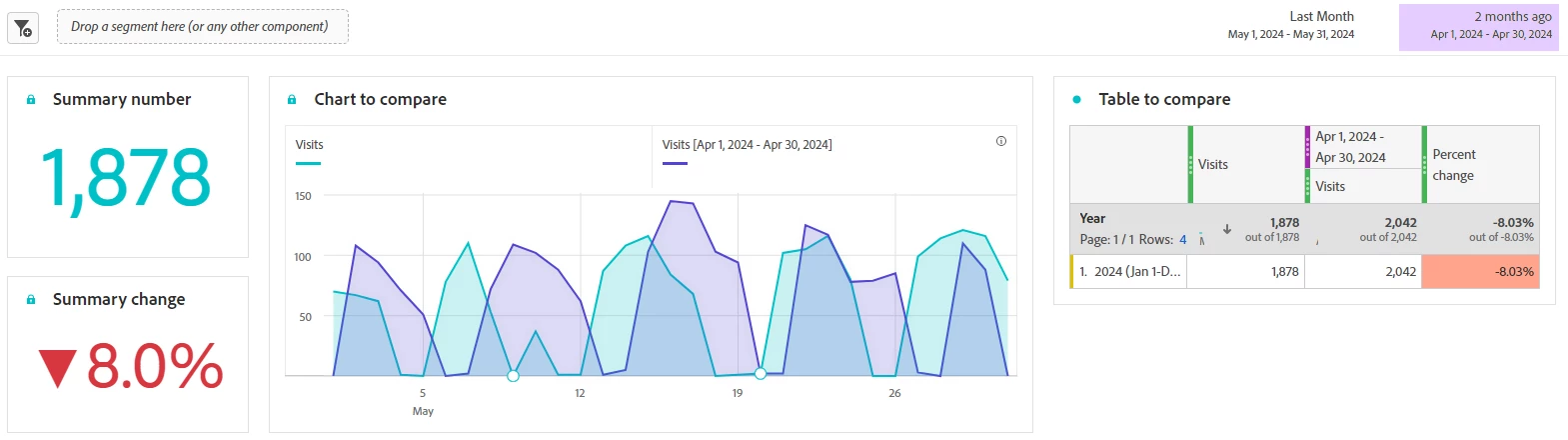
at the top there are the 2 date range picker. whenever the user changes either the main date range or the compare date range, the corresponding fields get updated accordingly. means with this dashboard the user could compare whatever he wants - he is not restricted to the given comparisons and he does not need to "build something" (multiple times)
Current Behaviour: currently there are different approaches to solve business requirements, but all are not close to good. either we build the different comparisons (like "last week", "last month", "3 month ago", "12 month ago") directly in the dashboard. and you need to educate the users, that if he changes the date range, the comparison will most likely fail (even with relative date ranges). Or we make copies of the exact same dashboard with different comparisons (like have one dashboard for "short term view" and another for "long term trends").

