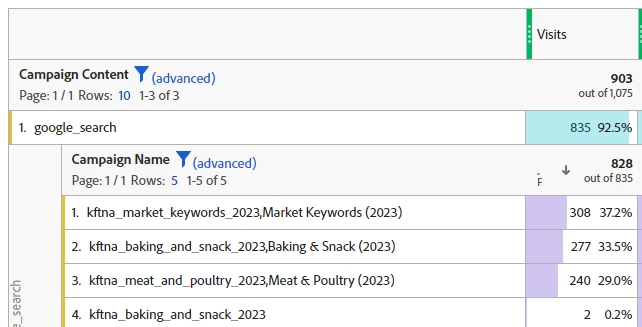Hi,
It sounds like you're encountering an issue with how your UTM parameters are being processed and displayed in Adobe and Google Ads. When it comes to campaign tagging and UTMs, consistency and clarity are crucial to ensure accurate tracking and reporting.
Based on your description, it seems there may be a mismatch or duplication occurring between the UTM campaign name parameter and the Google Ads campaign name. This could be due to how the tracking parameters are set up in your Google Ads account or how Adobe is interpreting these parameters.
Creating UTMs specifically for Adobe can still be necessary if Adobe relies on these parameters to correctly attribute traffic and conversions. However, it’s important to ensure that your UTM structure is not conflicting with or being overridden by Google Ads parameters.
For a more comprehensive understanding and to resolve such issues, it's helpful to explore the general principles of UTM parameters and their implementation. You can find more information and best practices on campaign tagging and UTM usage in this general resource.
Ensuring that your campaign parameters are correctly set up will help avoid any discrepancies and provide clearer insights into your traffic sources and campaign performance.