This conversation has been locked due to inactivity. Please create a new post.



This conversation has been locked due to inactivity. Please create a new post.
In AEM 6.5.1, Scaffolding Mode is not available in the dropdown. In the documentation, it is mentioned that
What is required to see the Scaffolding option among "Edit", "Layout", "Developer", "Timewarp", "Targeting"
Solved! Go to Solution.

Hi,
What did you do to try and activate Scaffolding mode?
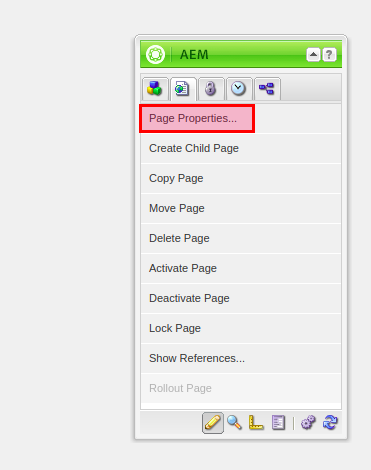

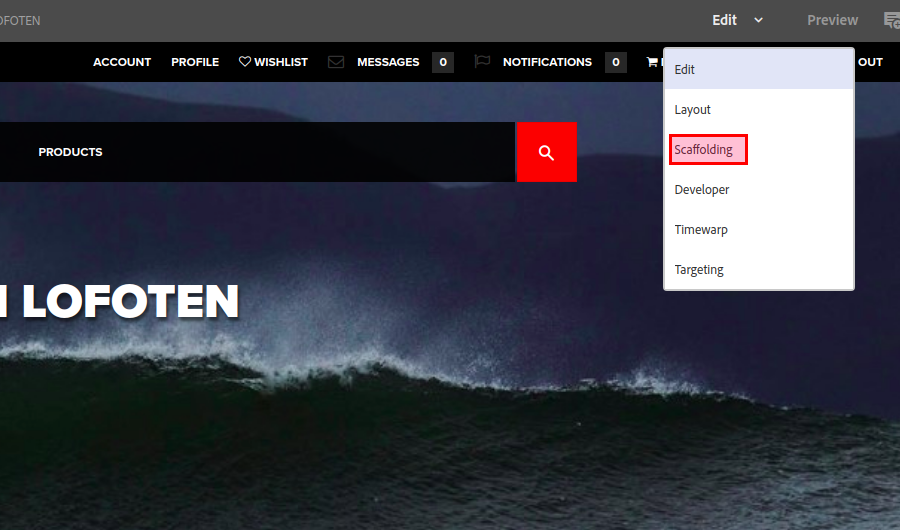
You may notice that the documentation for Scaffolding is present but limited for AEM 6.5, but the entries in the Classic UI Tools menu are marked as "(Deprecated)":
I'm not sure what the official position of Adobe is on the subject (maybe someone can tell us if they have more info), but you could consider using Content Fragments and Dynamic Templates instead, two features that are going strong in AEM 6.5.
Basically the idea would be to create a template that allows one Image and one Content Fragment component for example. Then create a Content Fragment Model which would allow users to create new Content Fragments using a simple form-based interface. They would just need to point the Content Fragment component to their Content Fragment ![]() I'm not sure exactly what your requirement is so it's just a suggestion of course.
I'm not sure exactly what your requirement is so it's just a suggestion of course.
Views
Replies
Total Likes

Views
Replies
Total Likes
The page does have a property "cq:scaffolding" pointing to the scaffolding page, but still now shown.
Views
Replies
Total Likes

Hi,
What did you do to try and activate Scaffolding mode?
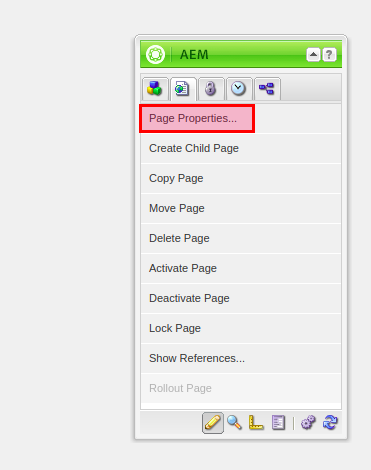

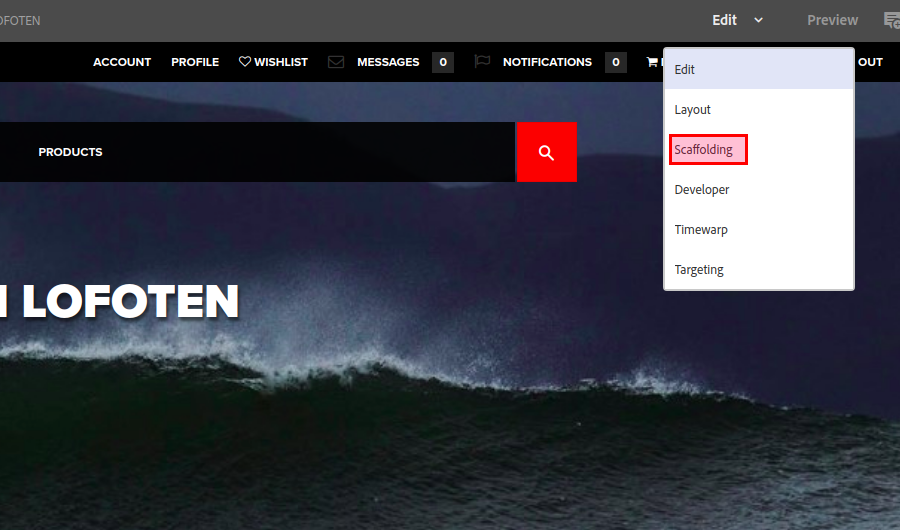
You may notice that the documentation for Scaffolding is present but limited for AEM 6.5, but the entries in the Classic UI Tools menu are marked as "(Deprecated)":
I'm not sure what the official position of Adobe is on the subject (maybe someone can tell us if they have more info), but you could consider using Content Fragments and Dynamic Templates instead, two features that are going strong in AEM 6.5.
Basically the idea would be to create a template that allows one Image and one Content Fragment component for example. Then create a Content Fragment Model which would allow users to create new Content Fragments using a simple form-based interface. They would just need to point the Content Fragment component to their Content Fragment ![]() I'm not sure exactly what your requirement is so it's just a suggestion of course.
I'm not sure exactly what your requirement is so it's just a suggestion of course.
Views
Replies
Total Likes
As mentioned about scaffolding in the link (https://helpx.adobe.com/de/experience-manager/6-4/sites/deploying/using/repository-restructuring-in-...) the scaffolding functionality does not work if we create scaffolds under / apps / settings / wcm / template-types / scaffolding / scaffolding
Is this a bug?
Views
Replies
Total Likes
Views
Likes
Replies
Views
Likes
Replies