When multiple people are assigned to a task, is there a way in the project timeline to display if one of them marked "done with my part"?
When opening up a task there is the option in the assignment area to mark it "done with my part" and then it puts a green checkmark next to your icon.
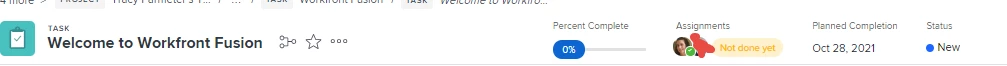 Is there a way to get that same information from within the project timeline view? Either a column that shows who has marked it "done with my part" or getting the checkmark next to the user's name. We are trying to prevent users from having to open the task to see this information. I considered having them mark it 50% complete but we wouldn't know which one has completed their portion.
Is there a way to get that same information from within the project timeline view? Either a column that shows who has marked it "done with my part" or getting the checkmark next to the user's name. We are trying to prevent users from having to open the task to see this information. I considered having them mark it 50% complete but we wouldn't know which one has completed their portion.
 And yes I know I am very late completing my Fusion training, lol
And yes I know I am very late completing my Fusion training, lol