What is "Delegate ownership" in Proofing Workflow?
I've been searching Experience League for information about the "Delegate ownership" of a proof, but I'm just not finding anything!
- From the documents area of a project, I clicked on Proofing Workflow
- Clicked on the three dots/menu to the right of the proof owner/creator, and see "Delegate ownership"
- I don't know what that functionality does exactly, and haven't had luck finding the right documentation that explains it
This screenshot is an example of what I'm looking at.
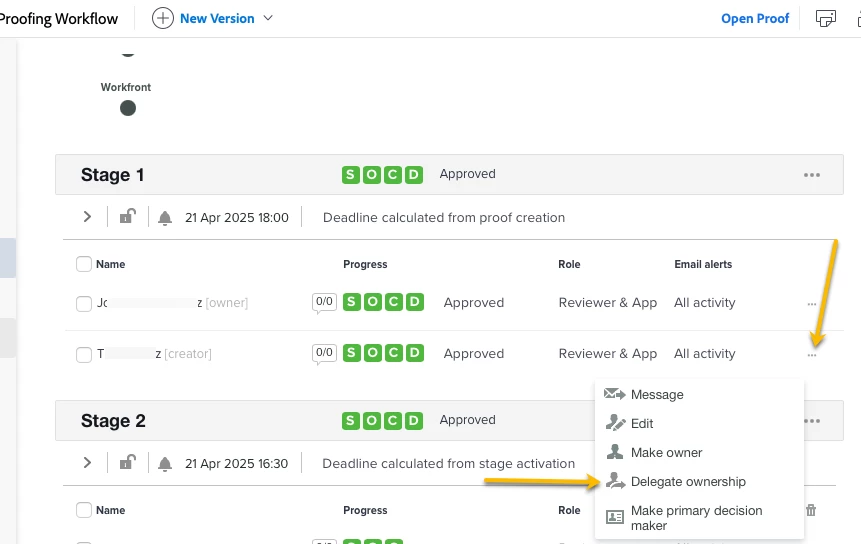
I'm hoping someone can point me in the right direction, or provide an explanation. Thanks!!