This conversation has been locked due to inactivity. Please create a new post.
This conversation has been locked due to inactivity. Please create a new post.
Is it just me or is Workfront extra whack lately? I'm submitting support tickets CONSTANTLY ...
Topics help categorize Community content and increase your ability to discover relevant content.

Ditto, thanks Dustin..... it helps to know you are on the inside! 🙂 Hope you are doing well!
Views
Replies
Total Likes

Hi Dustin! I'm glad to hear we have your commitment. My experience with the WF support team has always been pleasant, however, it is not always something that can be resolved.
I want to echo Dawn here when she said:
Unfortunately I do not have time to document all the details and steps every time something happens and open tickets so I've stopped sending issues in and the service when call support as described by others is the same that I have experienced as well.
For example: I exchanged literally 10 support emails for a blank report for support to say "this doesn't happen very often but once a Report is broken there isn't anything we can do from a Support side of things to fix it".
I eventually gave up because quite frankly - dedicating the time to work with support was taking so much longer than just 'dealing with the issue'.
I honestly feel that these community threads are getting more results - which is unfortunately because I never prefer to write something negative that isn't constructive. I agree 1000% about Kevin's assessment of Adobe's intention.
Perhaps we need a 'Heads Up! I noticed this is hiccup- anyone else' thread so we can easily communicate bugs. I've waived the white flag with trying to work through support because it's too labor & time intensive.

Adding in my bugs to the list:
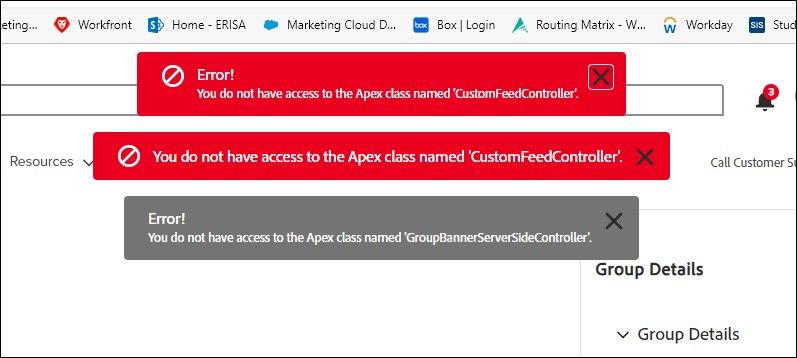

Interesting…I thought Chrome was the preferred browser and WF themselves said not to use Edge and…your advice is the reverse.
We're majority on Mac so Edge isn't an option. If Chrome isn't working on Mac, I usually advise Safari because it's default timeouts for slow scripts and other behind-the-scenes operations are longer.
I'd like to hear more about this.
Views
Replies
Total Likes

Hi @Kevin Quosig‚ - sorry, I'm just seeing this. Some of the things we've experienced with Chrome are 'less' than with Edge. Overall Edge is more stable now. Examples:
Views
Replies
Total Likes

I've decided to tease this out as a separate thread:
https://one.workfront.com/s/question/0D54X00007hRQrtSAG/best-browser
Views
Replies
Total Likes

Hi Christina, Community search was broken a few weeks ago but is now working. I'm tagging @Jonathan Chen‚ as Jonanthan is the community manager.
If community search is still not working for you, it may be something specific to you.
Views
Replies
Total Likes
Half of our Global team has freeze on Workfront in Chrome environment today - blank screens for our team. I have just raised a critical ticket with Workfront. Agree with all points above very buggy at the moment especially working with Resourcing very slow to load - waiting minutes for load on these filters.

Today is just the icing on the Workfront blunder cake. Everything is down for everyone.
Yup, irritating and annoying. Have asked my AE and ASE what is going on and only get vague 'migration' issues... (to another server)
Views
Replies
Total Likes

I have 7 tickets open. 5 for over 2 weeks and 2 more today with a few more that I don't have time to document. This getting pretty stupid.
Views
Replies
Total Likes
Hey All!
Thank you so much for participating in the community. I'm Ben Robbins, one of the Product Leads with Workfront and wanted to recognize that we've heard your feedback. We are always grateful to hear from our customers and their experiences with the Adobe Workfront .
With the transition to the New Workfront Experience we have moved carefully to ensure the optimal experience for our customers. To create a future ready and quality experience, some tough choices had to be made and not every functionality was migrated nor will every feature work at complete parity with classic. These decisions are generating favorable results.
From a performance perspective we’ve seen improvement in the overall operation of the New Workfront experience. One highlight to call out would be a 32% year over year performance increase in the top 25 most visited pages by our customers. We're coupling those improvements by monitoring customer reported experience around tasks and lists.
We welcome opportunities to discuss your experience in further depth so please reach out to your customer success manager or support for further dialogue.
Views
Replies
Total Likes

With all due respect @Benjamin Robbins - inactive‚ , that doesn't help. I believe you're addressing the wrong issue in this particular thread.
If by "tough choices" you mean making filters work intermittently, disallowing the deletion of old deprecated forms, showing filters in menus that were deleted long ago, showing partial screen redraws with large blank spaces, constant white screens, I think you get the picture, then I think you should re-think those choices. And if those were conscious choices, that will make your customers even more angry.
Reaching out to support has done zero for performance, and has become a bit insulting to be told over and again "look how much faster we're making it, you should pat us on the back and be grateful".
And as for your "performance increases", you can't slow it down by 70% and then speed it up 10% and call that a performance increase, we're not stupid.
This thread is about a plethora of Workfront glitches, bugs, and white screens that have increased ten-fold in the past 2 or 3 weeks that undermine trust in Workfront's ability to deliver a reliable, working product.
Workfront is not cheap and I think we all deserve more than your above "prepared statement" that really says nothing.
This and only this!!! "And as for your "performance increases", you can't slow it down by 70% and then speed it up 10% and call that a performance increase, we're not **bleep**." The click lag on every single operation is simply unacceptable. Even something as simple as assigning a task and the assignment suggestion populating so unintelligently and slowing and shifting the UI in such a manner that it requires the user to physically pause to avoid misfire selection clicks resulting in repeat operations is absurd.
Views
Replies
Total Likes

Here's an example: note the dates.

Hi Ben - this is hard for me to read. See my feedback in bold. I appreciate your contribution regardless.
Hey All!
Thank you so much for participating in the community. I'm Ben Robbins, one of the Product Leads with Workfront and wanted to recognize that we've heard your feedback. We are always grateful to hear from our customers and their experiences with the Adobe Workfront . - Multiple WF team members have commented on this thread. We are aware you have 'heard' us. Please tell us what you are doing with this information. It's not a matter of 'hearing' us it's a matter of what you are doing with this information.
With the transition to the New Workfront Experience we have moved carefully to ensure the optimal experience for our customers. To create a future ready and quality experience, some tough choices had to be made and not every functionality was migrated nor will every feature work at complete parity with classic. These decisions are generating favorable results. - The NWE has been rolled out for almost two years or so. We were instructed to bring our team members over NOW because Classic would be going away. This was encouraged despite the degradation of performance customers have detailed.
From a performance perspective we’ve seen improvement in the overall operation of the New Workfront experience. One highlight to call out would be a 32% year over year performance increase in the top 25 most visited pages by our customers. We're coupling those improvements by monitoring customer reported experience around tasks and lists. - What performance metrics are you measuring this again? Is it 32% over all users, just certain pages, just certain parts of the program, etc.? Providing this metric seems like a red herring without any insight into what this information is referencing.
We welcome opportunities to discuss your experience in further depth so please reach out to your customer success manager or support for further dialogue. - This part in particular is challenging to me. Is there a SLA on when you expect an item to be resolved with a customer calls you? For instance, is more than 3+ calls about the same issue, more than 6+ calls, more than 10 emails feel like a sufficient use of time by your customers? Is there a SLA for an expectation of when or how long a problem should exist before it's an escalation? I don't submit tickets any more because frankly spending call after call after call is not productive.
We've had three? four? "Customer Success Managers' in the past three years. Our last I did not even get notice left the company so I reached out to their boss and she ALSO left the company.
I know some of these things can be accounted to 'growing pains' and I am not one for being negative nelly. However, it seems the community is the only true way to get anything acted upon.
You may not have intended your response to be but it came across as very patronizing without providing any real specific instances of addressing the issues.
Thanks @Christina Jarosz‚ and @Randy Roberts‚ for responding. The sort of information you're sharing helps us identify the areas where problems exist, so we can investigate and improve them. While we've seen NWE have measurable improvement in stability and performance compared to classic overall, there are undoubtedly some pages that need more improvement. The information you're sharing around browsers, specific pages, etc really helps us narrow in on those issues.
I understand your points about support, and we'll work with them to have easier channels to report your issues. With that in mind, please do continue to reach out to support, engage your account teams, etc, so we can continue to get the visibility we need (technical information, screenshots, etc) that can help us find problems, even if we can't repro them internally. We have customer support items that we address as the top priorities in our roadmap, so continuing to work with us through those channels will help make sure the problems do get escalated from root cause analysis to product improvement.
Views
Replies
Total Likes

Unfortunately support is helpless to fix this stuff as it is based on faulty code, corrupt data, lack of QA, etc. The engineers are overwhelmed with trying to migrate data (probably the cause of most of these recent bugs) and keeping their heads above water and meanwhile your customers are struggling with the consequences of these bad decisions.
Saying "We're working on it" doesn't "pay the bills".
I think customers will remain unsatisfied until they see some actual fixes… if they're still customers by then.
Nope, it's not just you. We used to have a ticket or two a month (if that) back Classic, but now we sometimes have multiple tickets open per week! We feel as they are going backwards with this "New Experience" rather than moving forward. I constantly get reports from users on bugs and sporadic functionality issues. With years under their belts with this New Experience, it seems like it would be super stable by now. We are still waiting for the day for it to work correctly...very frustrating as this platform should be going forward, and not in reverse.
![]()
Me: Workfront is acting very weird and flaky lately.
Proof API: Hold my beer.

Winner of the internet right here!
Views
Replies
Total Likes