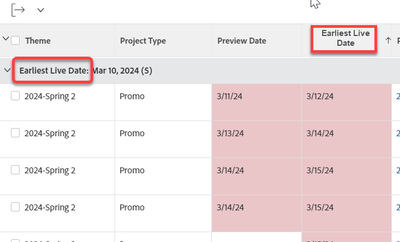Want to change grouping name for custom date field
- Mark as New
- Follow
- Mute
- Subscribe to RSS Feed
- Permalink
- Report
Hi! Can anyone help me understand why the group.0.name or group.0.displayname isn't actually changing the group name in the report? The "Earliest Live Date" field is a custom field - that's the only thing I can see that's different than other reports where this does work. In that case, does anyone know how I may be able to rename the grouping in the report? (see screen grab of report)
group.0.groupdatesby=WY
group.0.linkedname=direct
group.0.displayname=Week Beginning
group.0.namekey=Earliest Live Date
group.0.notime=false
group.0.valuefield=Earliest Live Date
group.0.valueformat=customDateAsWeekString
textmode=true
Solved! Go to Solution.
Topics help categorize Community content and increase your ability to discover relevant content.
Views
Replies
Total Likes

- Mark as New
- Follow
- Mute
- Subscribe to RSS Feed
- Permalink
- Report
@ColleenKl - As Skye mentioned, you will need to remove all the labels with Name in them and then add the display name=
group.0.groupdatesby=WY
group.0.linkedname=direct
group.0.displayname=Week Beginning
group.0.namekey=Earliest Live Date
group.0.notime=false
group.0.valuefield=Earliest Live Date
group.0.valueformat=customDateAsWeekString
textmode=true


- Mark as New
- Follow
- Mute
- Subscribe to RSS Feed
- Permalink
- Report
the directions say to remove the lines that have the word "name" in them, so maybe start troubleshooting by removing the linkedname and the namekey lines?
Views
Replies
Total Likes

- Mark as New
- Follow
- Mute
- Subscribe to RSS Feed
- Permalink
- Report
@ColleenKl - As Skye mentioned, you will need to remove all the labels with Name in them and then add the display name=
group.0.groupdatesby=WY
group.0.linkedname=direct
group.0.displayname=Week Beginning
group.0.namekey=Earliest Live Date
group.0.notime=false
group.0.valuefield=Earliest Live Date
group.0.valueformat=customDateAsWeekString
textmode=true

- Mark as New
- Follow
- Mute
- Subscribe to RSS Feed
- Permalink
- Report
Welp...I feel sheepish. I totally missed that line of instruction 😞
Thank you community friends! That 100% worked.
Views
Replies
Total Likes
Views
Likes
Replies
Views
Likes
Replies
Views
Likes
Replies