User with Reviewer role cannot open Proofs to approve them.
I am trying to help out one of my users on the system. Currently they have a reviewer license. They are also set to manage, through inherited permissions, on the project that these proofs live on. However, when I go to open them, when I am logged in as her, I get an alert that states that I do not have access to view the proofs. But as admin, I have no issue with that. And when I look at the proof details, I see that the her old account (which I had to deactivate and delete) is the one that was assigned and when I remove it and try to add her to it under her valid account, it just pops back the deactivated account. Is there a way to resolve this, or will we have to reupload the proof to the form from scratch?
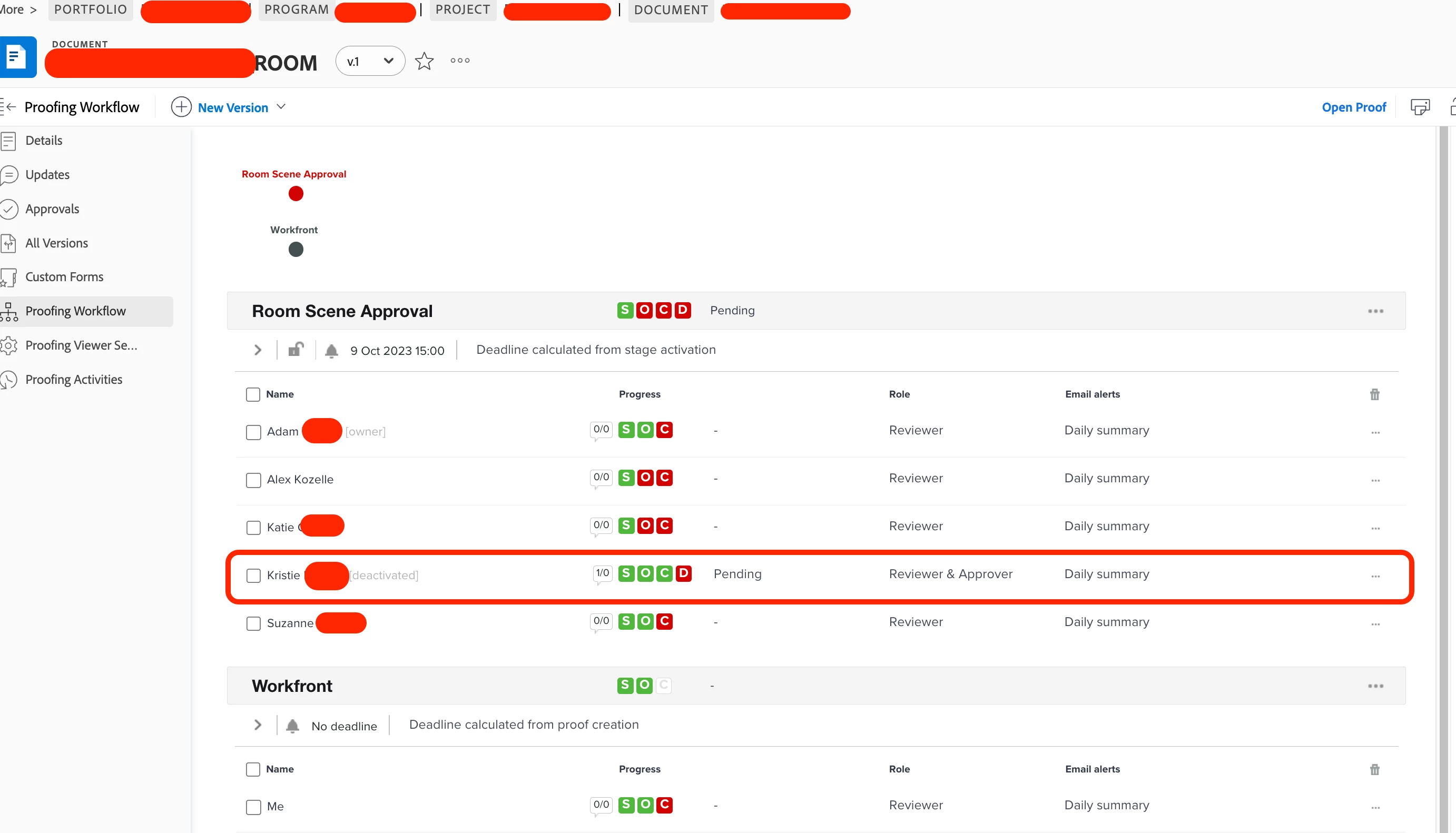
Thank you!